
Thermaltake offers a wide variety of computer chassis to fit almost any system configuration and price point. Today we are going to take an in-depth look at the V3 Black Edition Mid Tower. Given it’s suggested retail price of a mere $49.95 USD, the V3 Black Edition case is at the lower end of Thermaltake’s chassis offerings and is definitely an affordable option.
About Thermaltake
“Founded in 1999, IPO in Taiwan Stock Exchange since December 2007. Thermaltake Inc. a multinational company pioneering in PC Thermal Solution, Award Winning State of the Art PC Power Supplies and revolutionized PC chassis. The company revolutionizes the PC market by creating, innovating and implementing the most efficient solutions in its technology. Thermaltake also participates in various environmental conservation programs to help save the mother Earth. Today, Thermaltake has expending its well known brand throughout the USA, Germany, Taiwan, China, Australia, Japan, New Zealand, and Canada, soon to be in every continent.”
Follow along as we take a tour of the V3 Black Edition case, install a system into it and share our impressions.
First thing first here, lets start with the specifications and features of the Thermaltake V3 Black Edition. The case comes in two options, the model# VL80001W2Z (our sample) or the model# VL80001N2Z. The difference between the two being the left side panel having a small window or not.
Features:
- Black coating makes for stylish inside look
- Bottom-placed PSU design for better and easier installation
- Metal mesh front bezel for maximum air intake
- Built-in filter in 5.25″ drive bay and PSU to keep dust away
- Rear 120mm silent fan with brilliant Blue LED
Specifications:
- Case Type: Mid Tower
- Material Type: SECC
- Front Bezel Material: Plastic
- Color: Black
- Side Panel: Windowed
- Motherboard Support: MicroATX – Full ATX
- Motherboard Tray: No
- 5.25″ drive bay: 4
- Ext. 3.5″ drive bay: 1
- Int. 3.5″ drive bay: 4
- Expansion slots: 7
- Front I/O ports: 2x USB 2.0 – HD Audio
- Cooling system: 1x 120mmx25mm rear exhaust, 1x 120mmX25mm top exhaust (optional), 1x 120mmx25mm front intake (optional), 1x 120mmx25mm bottom intake (optional)
- Liquid cooling capable: No
- Liquid cooling embedded: No
- Power supply supported: Standard ATX (optional)
- Power supply included: No
- Dimension (H*W*D): 430(H) x 190(W) x 473(L) mm – 16.9(H) x 7.5(W) x 18.6(L) in
- Net weight: 4.8kg
- Warranty: 3 year
The shipping Gods were kind to us and the box arrived with no apparent damage. The packaging has the customary Thermaltake black theme. The front of the box has a large frontal image of the V3 Black Edition. The rear of the box is loaded with product information including an air flow diagram, the features of the case, and several images of different sections of the case.
 |
 |
Upon opening the box you see that the product inside is well protected with large styrofoam blocks on each side. Additionally the case itself is wrapped in a plastic bag, and a packet with the warranty information and users guide is included. Once the styrofoam and plastic bag is removed you notice that easily scratched areas of the chassis are protected with plastic film strips. All and all Thermaltake has done a very nice job with the packaging of the product which should insure it arrives in good condition.
 |
 |
 |
Next we took a tour of the exterior design and features. Beginning with the front view, there are two USB 2.0 ports and front panel HD audio connections. The location of the front panel connections are in an ideal location for either a desktop or floor resting system. On the right side of the front panel area is where you will find the blue illuminated power button and the reset button. The left side houses the red illuminated hard drive activity light. The overall appearance of the front panel area is streamlined and very clean looking.
 |
 |
 |
 |
Looking at the left and right side panel areas you will see a small window towards the upper rear of the left panel and a square mesh area intended for additional air flow. There is no accommodation for mounting a fan to the mesh area on the left side panel. However, we did test fit a fan to the mesh area and the four corner holes do match up to a 120mm fan so installing one there is possible. Even if a fan is not installed the mesh area is pretty good size and should allow for plenty of air flow as is. Everyone’s taste in design features is different, but we would have liked to see a bigger window on the left side. The right side panel has no ventilation or fan mount options, but most cases are similar in design. The right side panel was found to have an excellent finish applied, as did the entire case actually.
 |
 |
Having a look at the top panel area of the case shows a large dual 120mm mesh area. The intent here is to mount just one fan in the top panel as there are recessed fan screw holes in the forward most grill area only. Again, we did test fit a 120mm fan in the rear grill area, and you could mount one if desired. If you look closely at the pictures below you will notice that both meshed areas have the center portion raised, this pretty much eliminates installing filters on the top of the case. You could install filters under the top panel, but that would require removing fans to have access to them. Leaving the grill area flat in our opinion would have been a better option.
 |
 |
Concluding the tour of the external area of the V3 Black Edition is a look at the rear and bottom areas of the chassis. The rear of the case features two knockouts for a water cooling tubes to pass though. These knockouts actually have a hole in the center which would allow 1/4 tubing to pass though without actually having to remove the knockouts. There is an additional knockout to accommodate installation of a com port should it be needed. The only included fan is mounted at the rear, and to the left of that is where the motherboard’s I/O shield would get installed. The V3 Black Edition has 7 expansion slots and a bottom mount power supply design. One note of interest on the expansion slot covers, only the top and bottom covers are reusable and can be relocated, the rest are designed to break off by moving them side to side, once removed they can not be reattached.
The bottom of the case shows four plastic feet, and two more 120mm meshed areas. The rear meshed area has an included dust filter which gets installed inside the case and under the power supply, not ideal for cleaning, as the power supply will have to be loosened to gain access to the filter.
 |
 |
Our pictorial tour of the Thermaltake V3 Black Edition case continues on with a look at the interior of the chassis. The first thing we did was pop the front panel housing off to expose whats underneath. Looking at the backside of the removed panel revealed filters on each 5.25″ bay cover, a nice touch usually reserved for much more expensive cases. Once the front panel was removed we could see the removable plates for installing additional 5.25″ drives, simply twisting these plates several times will break them loose. At the bottom is the mesh area for the optional 120mm intake fan.
 |
 |
Next we removed the two side panels exposing the motherboard mounting surface area. First thing you notice is the large hole in the motherboard mounting area that allows access to a CPU coolers backing plate. Obviously this is a huge time saver as removing the motherboard to change a CPU cooler is not necessary. When a system was actually installed in this case a Thermaltake Frio cooler was used and the entire backing place was accessible through this hole. Another terrific feature is the painted black interior, a feature normally found in much more expensive cases. What we did not see is slots cut in the motherboard tray to facilitate cable management. Strapped inside the chassis were the front panel wiring harness, a bag full of installation hardware, and the power supply air intake filter. Looking at the right side of the interior revealed our second wire management concern, the lack of space between the back side of the motherboard mounting plate and the right side panel. At this point we realized that cutting slots in the motherboard tray area wouldn’t have done any good anyway, as there was no room to route wires behind it and still get the side panel on.
 |
 |
 |
 |
 |
|
Next on the list was to inspect the drive bay area. There are two “Twist to Lock” knobs on the left side of the 3.5″ bays and one on the 5.25″ drive bays. The knobs are not used on the right side of any drive bay, but screws can be used to further stabilize any installed drives. If additional drives need to be installed, you can simply use the normal screw down method on both sides.
 |
 |
 |
 |
Now it’s time to find out how actually putting a system together inside the V3 Black Edition works out. Given our cable management concerns discussed above, we do have some other things working in our favor. First we have a modular power supply which should aid in tidying things up, and we’ll be using a mATX form factor motherboard. Working against us is our desire to install a crossfire setup using two HD3870 video cards. Lets see how it worked out shall we?
First up was to install the SATA DVD Rom drive along with a SATA hard drive, no problems here. We used the “Twist to Lock” knobs on one side of each drive and just for added security we added a single mounting screw to the opposite side of the bays.
 |
 |
 |
 |
After installing the I/O shield we set out to mount the motherboard. Mounting a mATX motherboard required installing a few brass standoffs, we noticed that each mounting hole was marked with a letter letting you know where a standoff should go for each form factor. With CPU cooler (Thermaltake Frio) and memory pre-installed. We carefully laid the motherboard in to position and secured it in place with the provided screws. We did notice however that the rear most center hole in the motherboard did not have a corresponding hole to mount to, nor was there any accommodation for a standoff in the motherboard mounting surface.
 |
 |
Next we grabbed a couple of Visiontek HD3870 graphics cards and installed those. Thermaltake has implemented a pretty slick design for attaching add on cards. There is a plate on the back side of the case that covers the area where you screw down the add on card brackets. You remove this cover plate with just a single screw, and secure your add on cards with a screw. What makes the design so nice is the fact that you can access the screws outside the rear of the case, which means getting to the screws is extremely easy. Also we noticed that Thermaltake’s specification for the V3 Black Edition list video card compatibility up to 10.4 inches, we think they are selling themselves a bit short, our measurements were closer to 12 inches.
Here is a picture of the video cards installed, it gives you a good look at the openness of the area when installing the cards. Once done simply re-attach the bracket over your mounting area.
Next up was the power supply installation, super easy installation here and plenty of room to work. We ran in to one small issue regard the mounting holes, only three of the four lined up correctly. Three is plenty to hold it secure but it was a tad odd. We laid the power supply filter in place and installed a Thermaltake Toughpower XT 775 watt unit.
 |
 |
We spent a while figuring out the best way to rout wires and the such. We would definitely recommend using a modular power supply with this case as the wire management options are limited at best. Luckily there is quite a bit of room to the right side of the 3.5″ drive bay housing to tuck cables away. There are also some exposed motherboard mounting risers available to use for wire tying, if a mATX motherboard is being installed. All in all we think it came out pretty nice looking. One other issue we ran in to was attempting to mount a fan under the top panel’s forward location. A 25mm thick fan would not fit as it hit the memory retention clips. We measured a couple other motherboards we had laying around, and had they been used instead, the same issue would have happened. A mere 1/4″ more room there would have been sufficient to get the fan mounted. 120mmX20mm and 120mmX12mm fans are available and I would venture to say either of those sizes would fit. Here is a gallery of the finished build.
 |
 |
|
 |
 |
 |
 |
 |
 |
 |
 |
 |
Sometimes it can be very difficult to rate, judge, and ultimately score an inexpensive case, especially if you own a larger and more full featured unit. The Thermaltake V3 Black Edition is not without trouble spots, but cases without some trouble areas come at a heavier price tag. You have to take this case exactly for what it is, a $50.00 case. Obviously if you take this case and compare it to a unit costing $200.00 or better, it would be lucky to get any rating at all, but we have to compare apples and apples. For the budget conscious PC builder the V3 Black Edition is well worth taking a look at, in fact as a system builder I will be using this case when applicable to a customers needs.
Pros
- Packaging, unit is well prepared for travel
- Black interior
- Exterior paint finish
- Attractive/streamlined front panel
- Well thought out add on card mounting
- Price
- Included blue LED case fan
Cons
- Power supply filter removal requires removing PSU mounting screws
- Top panel fan may not fit some motherboard applications
- Spotty cable management features
- Missing or wrongly placed mounting holes
Compared to other cases in this price range the Thermaltake V3 Black Edition rates very high. If your looking to build a price conscious system, and need a case that has several features found in much more expensive options, then the Thermaltake V3 Black Edition warrants serious consideration. We are pleased to award a 7.5/10 rating and the accompanying silver award.







 Posted in
Posted in 

