Next we took a tour of the exterior design and features. Beginning with the front view, there are two USB 2.0 ports and front panel HD audio connections. The location of the front panel connections are in an ideal location for either a desktop or floor resting system. On the right side of the front panel area is where you will find the blue illuminated power button and the reset button. The left side houses the red illuminated hard drive activity light. The overall appearance of the front panel area is streamlined and very clean looking.
 |
 |
 |
 |
Looking at the left and right side panel areas you will see a small window towards the upper rear of the left panel and a square mesh area intended for additional air flow. There is no accommodation for mounting a fan to the mesh area on the left side panel. However, we did test fit a fan to the mesh area and the four corner holes do match up to a 120mm fan so installing one there is possible. Even if a fan is not installed the mesh area is pretty good size and should allow for plenty of air flow as is. Everyone’s taste in design features is different, but we would have liked to see a bigger window on the left side. The right side panel has no ventilation or fan mount options, but most cases are similar in design. The right side panel was found to have an excellent finish applied, as did the entire case actually.
 |
 |
Having a look at the top panel area of the case shows a large dual 120mm mesh area. The intent here is to mount just one fan in the top panel as there are recessed fan screw holes in the forward most grill area only. Again, we did test fit a 120mm fan in the rear grill area, and you could mount one if desired. If you look closely at the pictures below you will notice that both meshed areas have the center portion raised, this pretty much eliminates installing filters on the top of the case. You could install filters under the top panel, but that would require removing fans to have access to them. Leaving the grill area flat in our opinion would have been a better option.
 |
 |
Concluding the tour of the external area of the V3 Black Edition is a look at the rear and bottom areas of the chassis. The rear of the case features two knockouts for a water cooling tubes to pass though. These knockouts actually have a hole in the center which would allow 1/4 tubing to pass though without actually having to remove the knockouts. There is an additional knockout to accommodate installation of a com port should it be needed. The only included fan is mounted at the rear, and to the left of that is where the motherboard’s I/O shield would get installed. The V3 Black Edition has 7 expansion slots and a bottom mount power supply design. One note of interest on the expansion slot covers, only the top and bottom covers are reusable and can be relocated, the rest are designed to break off by moving them side to side, once removed they can not be reattached.
The bottom of the case shows four plastic feet, and two more 120mm meshed areas. The rear meshed area has an included dust filter which gets installed inside the case and under the power supply, not ideal for cleaning, as the power supply will have to be loosened to gain access to the filter.
 |
 |

 Posted in
Posted in 





