 Kingston recently rolled out their new line of HyperX 3K SSDs, aimed squarely at budget conscious gamers and enthusiasts alike. The HyperX 3K SSD series comes in storage capacities of 90Gb, 120Gb, 240Gb, and 480Gb; today we will be reviewing the 240Gb version with the upgrade bundle kit.
Kingston recently rolled out their new line of HyperX 3K SSDs, aimed squarely at budget conscious gamers and enthusiasts alike. The HyperX 3K SSD series comes in storage capacities of 90Gb, 120Gb, 240Gb, and 480Gb; today we will be reviewing the 240Gb version with the upgrade bundle kit.
If you are an old hat at computer components, or new to the game, the Kingston brand is certainly one you have heard of before. Since 1987, Kingston has been a leading manufacturer of memory products for end users and OEMs, Since then, Kingston’s product offerings have expanded to include SSDs, USB drives, and flash cards.
About Kingston (As Provided by Their Web Site)
“In 1987, Kingston® entered the market with a single product. Founders John Tu and David Sun fulfilled a severe shortage of surface mount memory chips with a memory module that would serve to redefine industry standards for years to come.
Combining one of the most extensive and stringent testing processes in the memory industry, an exceptional 24/7 free tech support center and a consistent roll-out of innovative technologies, Kingston Technology has continually set industry standards of quality and reliability throughout its history.
Kingston serves an international network of distributors, resellers, retailers and OEM customers on six continents. The company also provides contract manufacturing and supply chain management services for semiconductor manufacturers and system OEMs.”
The front of the HyperX 3K SSD box is decked out with a nice picture of the SSD itself along with some branding images. Proudly displayed is the advertised read speed of 555 MB/s, and the Write speed of 510 MB/s on the upper right hand corner. At the lower left we see a few small icons mentioning the free tech support that is available, the three year warranty, and that the 3K SSD is driven by a SandForce controller.
The two box sides have additional branding graphics and marketing slogans.
The back of the box has a multilingual statement of the faster boot times, and increased durability and reliability. Also at the bottom area of the back of the box, there is a list of included items bundled with the kit.
 |
 |
 |
 |
 |
 |
Before we bust open the box, let’s have a look at the list of everything inside:
- 2.5″ HyperX 3K SSD
- 2.5″ USB Enclosure
- USB Cable For Use With Enclosure
- 3.5″ Bracket and Mounting Screws
- SATA Data Cable
- Hard Drive Cloning Software/Installation Guide (CD)
- Multi-bit Screwdriver
Lifting the lid on the box reveals the HyperX 3K SSD securely nestled in a sturdy foam bed. Beneath the SSD is all the included accessories listed above. Kingston has packaged just about as much as you can for a SSD, including a 2.5″ USB HDD enclosure. I’m not sure who would take a SSD and use it with as a USB drive, but even so, it’s there if you need it. Kingston has partnered with Acronis to provide the HDD cloning software included on the CD. As a long time user of Acronis True Image products myself, I can tell you that their cloning software is second to none and the process is extremely easy to accomplish.
The included 3.5″ mounting bracket is all aluminum and comes with all the needed screws to mount it to a 3.5″ drive bay, and the SSD to the bracket itself.
The HyperX screwdriver that is included is designed like an ink pen and has three included bits (two phillips, one flat). For all you geeks out there wearing pocket protectors, you will be happy to know this screwdriver has a clip to accommodate you and your pocket protector!
 |
 |
 |
 |
 |
 |
The HyperX 3K SSD has an aluminum top and bottom, with the top being a smooth machined finish and the bottom more of a matte finish. The typical SATA power and SATA data connection points are present, along with four service pins that are of no use to the end user.
 |
 |

Worth noting is the MTBF (Mean Time Between Failures) rating of 1,000,000 hours which is less than the 2,000,000 found on other SF-2281 based SSDs. Also worth noting is the 3K P/E Cycles; down from the 5K P/E rating found on most SSDs with the SF-2281 controller. The 3K P/E means the amount of program/erase cycles, hence the “3K” in the product naming. By lowering these two specifications, Kingston is able to reduce the price to the consumer. The good news is the vast majority of users will never get close to using up the million hours MTBF, which works out to roughly 114 years. On the 3K P/E Cycles, the math works out quite favorably as well. Under heavy usage of about 10 Gb of data per day, the life span would be over 8 years, but the average user would be substantially under that usage amount, and will probably fall in the 10 to 12 year life span.
Installation is no great challenge and can be accomplished in a matter of a few minutes. You can either use the included 3.5″ drive bay adapter to install the SSD in any available 3.5″ bay, or if your computer case has 2.5″ capabilities then simply install it there. Once secured in place with the included screws just install a SATA power lead and the included SATA cable to the drive. The data cable should be hooked to the SATA_0 port on your motherboard if you plan to use it as the main boot drive. It’s not imperative, but using SATA_0 for the primary boot drive is a good habit to get into. Once all this is done, and your intent is to install a fresh copy of Windows, just boot from your Windows disk and install your operating system.
If you prefer to transfer your existing Windows installation to the new SSD, then boot from the CD that comes included with the HyperX 3K SSD. Acronis True Image HD will load and you will be presented with the following screen. Select “Acronis True Image (Full Version)” to enter the program.

On the next screen, choose “Clone Disk”.

The next screen gives you the option of cloning using the automatic or manual method. Automatic works just fine here.
The following screen gives you source and target disk information. Make sure your current Windows installation is not larger than the capacity of the SSD you are about to clone it to. If you find that it is larger, then you are going to have to uninstall some programs, or move such things as picture and movie files to a backup drive of some sort. Kingston recommends to transfer no more than 85% of the SSD’s capacity to ensure the cloning process works correctly. When ready, click the proceed button.
Finally, you will see the progress screen. The process time will vary according to the amount of data you will be cloning.
While not included on the CD, there is a toolbox utility available for download at the Kingston website. The toolbox utility will identify the 3K SSD and give you a plethora of information on the drive. You can check the firmware version, model number, access the device data, and obtain the SMART read data.
 |
 |
 |
 |
 |
|
Test Bed
- EVGA P67 FTW Motherboard
- i7 2600K CPU @ Stock Speed
- G.SKill 8 Gb DDR3 1866 MHz F3-14900CL9D-8GBXL
- EVGA Superclock CPU Cooler
- PowerColor PCS+ HD7850 Video Card
- OCZ ModStream Power Supply
Here is a screen shot with the AHCI driver information used for testing.

For comparison purposes we have four other SSDs. Three of these are SATA 6 Gps SSDs; OCZ Vertex 3, Vertex 3 Max IOPS, and a Crucial M4. The fourth comparison drive is a OCZ Vertex 2, a SATA 3 Gps SSD.
Before we get started with the benchmarks, I ran BootTimer.exe. The Boot Timer utility measures the time between the moment the system BIOS hands over the boot process to Windows and reaching the desktop. I got a sub 8 second time using Windows 7 Pro 64 Bit.

The Windows Experience Index rated the Kingston HyperX 3K SSD at 7.9, the maximum score possible.
ATTO
Starting off the benchmarks, we’ll use ATTO 2.46, which measures your storage drive performance using various transfer sizes, and test lengths for reads and writes. The HyperX 3K did pretty well on the read test as the file size got bigger, but smaller sizes saw it fall behind the other SATA 6 Gps drives. The write test shows the HyperX 3K starting off strong and finishing at or near the top in each category.
 |
 |
AS SSD
Next up is the battery of AS SSD tests. The read tests again show the HyperX 3k hanging right in there with the other comparison drives, and taking charge on the 4K test. The Vertex 3 Max IOPS was barely ahead in the Sequential and 4K-64Thrd testing. Other than the 4K write speed, the HyperX 3K put the smack down on all the other drives here, and even the 4K test was a toss up with the Vertex 3 Max IOPS.
 |
 |
The AS SSD access time testing reveals very little difference between all the drives actually, except for the slow write access times recorded for the Vertex 3 and Crucial M4.
AS SSD also proves a scoring system based on the read/write test results. Because of the great write scores the HyperX 3K obtained, it also managed a win in the total score tally.
CrystalDiskMark was next on the list of benchmarks, we’ll use all three test options (random, 0fill, and 1fill). The random read and write testing shows the HyperX 3K besting all comers except for the Vertex 3 Max IOPS, but the difference was minimal at best. The write results confirm the pattern we have seen so far, the HyperX 3K is the best of the bunch when it comes to write testing.
 |
 |
Other than the 4K QD32 write test, it was a clean sweep for the HyperX 3K on the 0Fill read and write testing. The Crucial M4 and Vertex 3 Max IOPS managed a slight victory in the 4K QD32 run.
 |
 |
Rounding out the CrystalDiskMark testing is the 1Fill read/write results. On the read test, the 4K QD32 test was the only one the HyperX 3k lost out on to the Vertex 3 Max IOPS. Other than that the HyperX 3K scored the best on all the other tests. On the write testing, similar results were recorded with only the 4K QD32 losing out to the Crucial M4 and the Vertex 3 Max IOPS, everything else was top honors for the HyperX 3K.
 |
 |
IOMeter
The IOMeter testing results did not fare to well for the HyperX 3K when it came to the 4K IOPS testing side of things. The write IOPS results were not too bad, but the read 4K IOPS managed to only best the Crucial M4. The 2MB IOPS testing was a different story thankfully, as the HyperX 3K was right in line with the other three SATA 6 Gps drives.
 |
 |
The same story was true for the 4K transfer speed testing, the HyperX 3K did fine on the write testing, but was only ahead of the Crucial M4 on the read results. The 2MB transfer speed test was a clean sweep for the HyperX 3K other than the Vertex 3 on the read test.
 |
 |
As you can see by the test results, Kingston has managed to provide a high performing SSD at a substantially reduced price. This is music to the ears of budget minded gamers and enthusiasts who have been looking to add the performance gains a SSD adds to a system. The HyperX 3K SSD 240GB is currently selling for around $279.00 USD, or slightly more for the bundle version. The bundled version we reviewed is packed with everything you could possibly need for installation, mobility, and transferring an existing copy of Windows.
Performance at a great price was Kingston’s goal with the HyperX 3K SSD, and the drive does not disappoint on either front. If you have been looking to move into a SSD that performs great, comes bundled with everything you need to make the transition easy, and looks fantastic too – take a good hard look at the Kingston HyperX 3K SSD.
The Kingston HyperX 3K SSD has easily earned our Gold Award, based on performance, value, and ease of use.
 Dino DeCesari (Lvcoyote)
Dino DeCesari (Lvcoyote)











 Posted in
Posted in 

