«Previous Page 1 2 3 4 5 6 -View All- Next Page»
How often in this world does a company launch with a fantastic product only for them to retreat into obscurity with subsequent products? Roccat launched with a blaze of glory, and happily for us they have continued to push the envelope with every new product release. I am sure everyone remembers the original Kone mouse? To further expand on the Kone, Roccat have released the Kone[+], the next evolution of the ground breaking Kone.
What follows is an in-depth look at the successor to the best selling Kone, the Roccat Kone[+].
Roccat Codex
Uusi lumi on vanhan surma. The fresh snow will be the death of the old one – an elder Finnish wisdom.
ROCCAT™ is the snow storm to the gaming industry. Everything called gaming before needs to be redefined. You will enter a world in which three attributes will keep you on the right path: alliance, independence and truth.
– this is the statement ROCCAT follows.
The ROCCATEERS can be found all over the world. And it was a revelation which led them together to energize the crucial benefit. The lake Inari long kept the secret our ROCCAT scientists call “Aimo”. With every ROCCAT tool you will more and more internalize its Energy. Become part of our alliance.
There is one thing you can be sure of: the secret is not revealed yet.
Join ROCCAT on the trace. Aimo was only the beginning…
The improvements to the Kone[+] are quite impressive, for a start the laser has been improved from 3200 dpi to a staggering 6000 dpi. Acceleration has gone from 20G to 30G, but perhaps the most notable change is the onboard memory which has increased from 128KB to a huge 576KB. The added memory gives the end user much more space to utilise the new EasyShift[+] technology.
| Specs | Features |
| Pro-Aim Laser Sensor R2 with up to 6000dpi | 6000DPI PRO-AIM LASER SENSOR – for maximum precision |
| 1000Hz polling rate | EASYSHIFT[+] BUTTON DUPLICATOR – for 22 directly accessible mouse functions |
| 1ms response time | 4-LED LIGHT SYSTEM – for individual colors + effects |
| 11750fps, 10.5megapixel | ONBOARD MEMORY (576KB) – store 5 Game Profiles with macros |
| 30G acceleration | ROCCAT™ DRIVER + MACRO MANAGER – incl. Macro Presets for games & apps |
| Tracking & Distance Control Unit | TRACKING & DISTANCE CONTROL UNIT – ultimate tracking; minimizes pick-up-flight |
| 72MHz TurboCore processor | 4 EASY-TO-CLIP-IN WEIGHTS (4X5G) – for individual weight adjustment |
| 576kB onboard memory | 8 MOUSE BUTTONS – programmable + solid 4D mouse wheel |
| 2m USB cable | ULTRA QUIET – low friction mouse feet |
As normal with Roccat the packaging and presentation is first class. The box itself oozes quality from the outset and comes packed with information about what lies in wait on the inside.
 |
 |
 |
 |
Opening the front flap you can get hold of the mouse itself and get a feel of how it would sit in your hand, handy if you like to ‘try before you buy’.
 |
The Roccat styling continues with the contents of the box. All of the included documentation carries the Roccat logo, which you dont see from a lot of others companies.
One of the best features you will find is the quick-reference guide, this is a nice plus point by Roccat, giving you instant access to the multi function controls of the mouse itself without having to refer to a pdf guide.
 |
 |
 |
Looking back at the original Kone, readers will remember the side lights and illuminated Roccat logo on the back edge of the mouse. Roccat have changed this slightly with the Kone[+]. The illuminated logo is now gone and replaced with a solid printed logo, this certainly gives the mouse a more quality overall look.
 |
The Kone[+] is designed for both left and right handed users and although the button positions are fixed this should not be too much of an issue to those left-handers out there. As with the vast majority of mice on the market these days the Kone[+] comes with the obligatory 2 buttons on the left hand side, the rear of these buttons comes mapped by default to the EasyShift[+] function, giving access to numerous other functions. Another quality feature is the coating on the mouse itself, this is a rubberized coating that not only looks very nice, but also lends itself very well to giving a good grip without feeling soft.
 |
 |
At the business end of the mouse are the ‘on the fly’ DPI switching buttons, which incidentally can be accompanied by an audio notification if the user so wishes. In front of these buttons you have the 4D scroll wheel which enables you to not only scroll up and down, but also left and right. The scroll wheel also has a solid click this time around rather than the smooth scroll of the original Kone, this should help gamers with weapon selection amongst other things. In front of the wheel is another button, which again can be mapped using the included software, more on this later.
 |
Flipping the mouse onto its back you can see the 6000 DPI laser sensor along with the area for the included weights. The weighting system in the Kone[+] consists of four 5g weights locked in place by a solid cover, this is another improvement on the original Kone which had four weights ranging from 5g upto 20g that clipped in place and did have a tendency to pop out if you were heavy handed with the mouse.
 |
 |
The Kone[+] weights come in their own funky little box, another bit of quality presentation from Roccat, further emphasizing the attention to detail. One last thing, just to tip the presentation over the edge, the USB plug is even printed with the Roccat logo.
 |
 |
 |
Perhaps the most important part of any high end gaming mouse is customization and tweaking and here the Kone[+] excels, almost beyond the call of duty.
On the first screen we have the sensitivity option, wheel adjustments and the fantastic DPI switcher, which can be set to anything from 100 DPI all the way through to 6000 DPI. There are 5 separate sections to this so you can tweak until your heart’s content to find the perfect settings for almost any game you play, and of course you have the audio announcement each time you alter the DPI setting so you always know where you are.
 |
Screen 2 lists all the current button assignments, the left hand section showing standard settings and the right hand section showing what is available when using the EasyShift[+]. The EasyShift[+] increases the possible button assignments from 12 to 23, surely giving more than enough possibilities for anyone.
 |
 |
For the gamers out there the software also comes preloaded with macros for a variety of games and everyday programs like Firefox, etc. If you feel the need or are brave enough, you can also create your own macros to make your gaming experience easy. The only downside is that, if like me, you are used to having the 2 side buttons mapped to forward and backwards in your web browser you will have to get used to change as the EasyShift[+] is mapped to button 5 and cannot be changed, not a huge problem but one that may not be liked by everyone.
Moving on to screen 3 we have the colour control. For those that have or have had a Kone this will be familiar. Here you can setup varying combinations of colours and effects to personalize your Kone[+] exactly how you like it, the possibilities are again huge and should keep most entertained for hours.
 |
Screen 4 gives access to the advanced control functions. Here you will find the TDCU (Tracking and Distance Control Unit) controls, quite possibly the best feature of the Kone series of mice. The TDCU allows you to re-calibrate your mouse to whatever surface you happen to be using at the time. This is a very effective little utility and appears to work on whatever surface the mouse is placed upon, my son, I am sure will attest to this! Also on this screen you are able to tweak X and Y sensitivity independently as well as the polling rate, sound notification setting and windows pointer speed.
 |
 |
The second picture above shows the TDCU in action.
The final screen gives access to download the latest drivers and also online support.
Along the bottom of every setting screen are the profile slots, 5 in total where you can store any saved profiles for use in whatever it is you are doing.
 |
For the purpose of this review the Kone[+] was used for everything this reviewer did over the course of 5 days, from everyday web browsing to playing Counter Strike:Source. As everyone who uses a mouse knows, the major factors in choosing a particular model are comfort, sensor response and accuracy. In this respect the Kone[+] ticks all the boxes.
The mouse is a perfect size and ergonomically comfortable, which lends itself very well to prolonged use for everyday tasks and for those frag heavy gaming sessions. The rubberized coating does not lose it’s smooth feel and grip no matter how long you seem to have hold of it. The software and customization of the Kone[+] puts it on another level when compared to its immediate competition in the market place. The only downside in this respect is the position of the EasyShift[+] button, which sadly cannot be mapped to another position on the mouse.
It really is hard to pick fault with this rodent but sadly there are a couple, the EasyShift[+] problem mentioned above and the position of the front button, which always seems just out of reach. If these two problems were to be addressed then the Kone[+] would surely be the king of mice.
At around £65 it may seem pricey but the attention to detail and the sheer customization levels offered could well sway it for people looking for what is almost the ultimate mouse.
Pros
—–
Attention to detail
Build quality
Customisation options
Very comfy to use for long periods
Cons
—–
Slightly high price
2 minor button issues
Given the 2 small issues with button placement and mapping and the high price the Roccat Kone[+] just falls short of scoring a perfect 10 but still offers something special and as such scores a 9/10 and an OverclockersTech Gold Award.
Available to buy at http://www.specialtech.co.uk/spshop/customer/product.php?productid=12540
Bryan France (Bry)
Questions, comments please share them on our forums – http://overclockerstech.com/forums/showthread.php?t=2538