«Previous Page 1 2 3 4 -View All- Next Page»
Introduction
Mice come in almost any shape or size these days; with some interesting designs from Roccat, Razer and even one or two from Microsoft! If your a gamer an accurate mouse is essential-otherwise you would be ‘gibbed’ before you even manage to turn around. As well as accuracy extra buttons to swap weapons, a scroll wheel and sensitivity adjustments are essential. There two basic types of mice, those that let your fingers go full stretch which are aimed for larger hands or the ‘claw’ type which is aimed at the ‘gamer’ A good mouse is hard to get right as let us face it there is nothing better than the mouse/keyboard combination for first person shooter games; so a good mouse is essential equipment.
Company Background
Cooler Master has done its utmost to build not only tangible incentives for innovation, but also a corporate culture that embraces change and creativity. The company rewards successful risk-taking by employees, regardless of whether it is rationalization of an administrative task that speeds up workflow, or a design improvement that enhances the functionality of device product. Innovation is also encouraged in the process of finding new applications for technological breakthroughs in products and services for Cooler Master customers. In fact, the ultimate aim of innovation at Cooler Master is always aims to enable technology to actually benefit customers. To provide this level of innovation, Cooler Master has built up elite R&D teams composed of outstanding engineers, many with advanced degrees, and including thermal, mechanical and materials engineers to provide specialized expertise in each of these fields. These superb teams take advantage of a sophisticated design process workflow that ensures efficiency and provides scope for innovations that are reflected in real-world enhancements. Strict process controls ensure maximum efficiency and quality at each step, beginning with thermal simulations, and proceeding to mechanical design, evaluation of mock-up samples, and on to experimental production runs, process testing, thermal and reliability testing, and finally pilot runs and mass production.
(http://www.coolermaster.co.uk/contact.php?page_id=2)
Specifications:
|
SGM-2000-MLON1 |
|
3500 DPI Optical sensor 800, 1800, and 3500 DPI Presets |
|
32 kb |
|
7 |
|
60 IPS |
|
1000 HZ |
|
1ms |
|
20G |
|
2m |
|
Gold-plated |
|
Yes |
|
Included |
|
1 Year |
Packaging:
Coming in a rather stylish red and black box, featuring a red and black colour scheme (to match that of the mouse) the packaging is most certainly eye-catching. Potential purchasers of this product would have no issue with noticing this item. The front of the package has a large picture of the mouse itself in the center and the top left hand corner features the CM Storm text and logo. Under the aforementioned logo is the motto “Arming the Gaming Revolution”
A few quick features of the CM Storm Spawn are located under the model name, letting you know that it has an onboard Sentinel-X 32Kb processor, it is designed for the claw-style gamer with an ergonomic design, and that it has a superior rubberized anti-slip grip design.
Going back to the front of the box one can notice that there is a flap which explains the product in a lot more detail, such as what the various functions are and how to use them.
The following shows the mouse in all its glory
The inner packaging consists of a ‘blister pack’ moulded to the shape of the product, inside the packaging you get the product itself and a user manual. No driver disk is included; which is rather sensible as its much cheaper and far less hassle to download the aforementioned directly from Cooler Masters website.
The Product itself
The Spawn Mouse; as previously mentioned, is designed for the claw-style way of holding the mouse. This means means that the gamer likes to have a very tight grip on the mouse rather than just using the fingers, and this is relfected in the size of the mouse as it is alot smaller than your regular model. There’s a groove on the right-hand side of the mouse, featuring the Spawn name, that allows you to rest your ring finger, and there’s even a small ledge for your little finger to rest. On the left-hand side are two side buttons where your thumb sits.
The Spawn includes two thick rubber grips on both sides, allowing lift-off gamers to have full control during their game play. These two rubber pieces are ‘sweat proof’ and ultra slip resistant. The rear of the mouse features the Storm logo printed on the emblazoned red chassis of the mouse.
When looking at the front of the mouse head on, you’ll notice that, along with the scroll wheel, there are also four clickable buttons, that isyour typical left and right mouse buttons, as well as up and down buttons above the scroll wheel.
The following shows the product at various angles:
 |
 |
 |
 |
The scroll wheel has an ultra precise stepping encoder that allows gamers to navigate small distances with the scroll wheel, whilst establishing great control and precision. The four clickable buttons use the Omron Micro Switches, are backed up by a guarantee of five million clicks. The up and down buttons on the front of the mouse above the scroll wheel are going to give you the chance to change your DPI on the fly, with presets of 800, 1800, and 3500. The Spawn gaming mouse utilizes a high performance optical engine and ensures extreme stability.The CM Spawn also has with an anti-drift architecture, which provides loss-less performance under mouse lift and drop, giving you the opportunity to raise the mouse above the mouse pad, while it still tracks the movement. The Sentinel-X microprocessor safeguards (of which is a real treasure) of a feature your mouse settings by storing your button assignments, advanced macros, and other mouse customisations on the mouse itself!
Testing and Conclusion
During testing we could have been long-winded and pretentious, with providing lots of graphs of the mouse speed compared to other models, number of buttons etc. However we feel what the purchaser REALLY needs to know is how long they can use it comfortably before the hand starts to ache etc. Getting the balance between using a mouse for a game in addition to general use is a fine balancing act and one must be able to get this right. Now add the fact that everybody has slightly different hand and finger length, size and width and you throw more fuel onto the fire. So in conjunction with various software, in addition to differing gaming genres we will attempt to list the amount of time needed before strain is felt on this writers hand, with of course the ease of use.
| Application | Ease of Use | Time Before Hand Strain |
| Gaming Call of Duty (B-Ops) | Average | Two Hours |
| Dead Space Two | Average | Two Hours |
| Dragon Age Two | Poor | One Hour |
| General Desktop Use | Poor | One Hour |
| 3-D Studio Max | Frustrating | 30 mins |
| Auto Muvee maker | Poor | One Hour |
| CamTasia Studio | Poor | One hour |
The above testing procedure shows that this mouse is obviously designed for gaming, combined with first person shooters only and for those whom have a slightly smaller finger length and or hands size. However the features of the mouse does exactly what it says on the tin. That is you can use it without sweaty hands interfering with your gaming and you can change the Dots Per Inch on the fly. We feel that there is nothing inherently wrong with this mouse, it is just not built for everyone’s hand-hence the limited usage time. Obviously with smaller hands or fingers this usage time will be extended to a much greater level. As we said before the balance is hard to get right.
Software:
Whilst we in the testing phase we would like to compliment Coolermaster on an excellent software implementation for this mouse. The menu interface was and is an absolute pleasure to use. Being able to set the Dots Per Inch sensitivity ‘on the fly’ or by the software.
The drivers do exactly what they advertise without being ‘gimmicky’ or bloatware, essentialy your computer will hardly know that the drivers and software is there. So well done Coolermaster!
Conclusion:
At last we come to the summoning up of this product; one can only say ‘it depends’ That is it depends on the size of your hand and how you like to grip the mouse, with the addition to what your going to use it for. There is nothing inherently wrong with this product, it is just not built for everyone’s hand/grip type is all. However as mentioned before the software for this product is simply amazing to use and one cannot fault it at all. The mouse itself actually does what it says on the tin and more, but it has conditions built into it and for some people that is hard to ignore. Our suggestion is that if anyone wishes to purchase this product is to see if you can ‘try it on for size’ in the first instance.
Pros:
-
Nice Rubber Grips
-
On the Fly Settings
-
Great Colour Scheme
-
Side Buttons are easy to press
-
Cost Retailing at £29.00 UK Sterling
Cons:
-
Uncomfortable with some hand/finger types and grip tpes.
-
As a result the two main buttons can be hard to use.
To further some up in one line:-A great product and well designed, but only for SOME people and therefore Overclockers Tech awards the Cooler Master a 8.0 out of ten and therefore a silver award.