«Previous Page 1 2 3 4 -View All- Next Page»
Installation and usage
We previously described the ‘powerjack’ – once out of its larvae as that of a Saturn V rocket. This is the most apt metaphor to use as it does consist of three stages and is simple to install. Take off the outer lid and insert at the bottom of the jack to form the base, then place underneath the graphics card and adjust the second stage to the required height, before using the main jack and its thumbwheel.
However this is where we came upon a problem as those ‘thumbscrews’ we were speaking of earlier , are perhaps one millimetre two short. The repercussions of this are that the ‘second stage’ is not firmly held in place when the weight of the graphics card and its waterblock rests on top of the jack and it causes the second stage to fall into the first or ‘base’. Using a screwdriver on these screws does not help and indeed the head of the screw came away and fell to the floor-broken. To get around this we had to use longer metal screws of the same thread, in order to firmly secure the second stage. Whilst this solution works perfectly it is far from ideal as if the the ‘jack ever came loose then the aforementioned screws would short the components in a rather spectacular fashion.
Once this reviewers ‘modification’ had been completed; the third and final stage was used. Indeed with a little tweaking this product does exactly what it says on the tin and does it well.