«Previous Page 1 2 3 4 5 -View All- Next Page»
Introduction
What constitutes as a bang for buck cooler? First, It must be supplied with a decent fan (or two), have support for both Intel and AMD platforms, and further still must have the same high performance cooling as the elite coolers but without the same expensive price tag. Akasa must be one of those companies who have that very list pinned up on their walls at the technical office. As of late, they have produced an array of coolers and fans that provide the user the means to achieve higher overclocks and lower temperatures with coolers that cost near half the price of the big brand names in the business like Prolimatech and Thermalright. Today we are taking a look at Akasa’s lower end new cooler; the Freedom Tower. Both Venom and Nero S have graced our labs at OCT. Can the lower model of the three keep the trend running of performance without the cost?
About Akasa
Akasa design and manufacture a comprehensive range of high quality technology products including coolers, heatsinks and fans. They work closely with Intel and AMD to ensure the products match the complex demands of CPU and form-factor technology. So when new, advanced technology arrives, Akasa have the products and expertise to make it work for you.
Specifications
Heatsink Material: Aluminum fins, 4x Copper heatpipes
Weight: 774g
Cooler Dimensions: 160x120x65mm
Socket: Intel LGA775/1156/1366, AMD AM2/AM3
Fan Speed: 500-1700RPM (PWM Controlled)
Noise Level: 18.3.9-27.18dB(A)
The Cooler
Upon unboxing the kit, we were greeted with the mounting hardware already installed onto the heatsink base. We didn’t have a stopwatch at hand but we can guarantee you that it took all but one minute to install. First we placed the backplate under the motherboard and screwed the cooler down from the top using the included spring-loaded screws, all that was left was to slap on the fan bracket. Job done. It’s really that simple and was rock solid afterwards.

The design of the fan attachment is very similar to the TRUE 1366 RT with its clip on method. The Freedom Tower’s fan bracket is easily inter-changeable with regards to fans as the 120mm fan is only attached by plastic clips, so if one wishes to change out the fan to their own choice of fan, it will take you no more than ten seconds.
I can’t stress enough how much of a godsend the mounting is. Be honest, how many of you have gotten to the point of either, a.) throwing your cooler across the room in absolute rage screaming “Lord Jesus” to the useless bits of mounting kit that take an age to work out what goes where or, b.) give up on the mounting altogether and do a botch job and call it a day with the attitude “that’ll do†as the mounting kit supplied is just too over complicated when it doesn’t need to be.
Getting the mounting kit right is critical and should be a priority for all companies concerned. It’s all well and good boasting, “our cooler is the dogs bollocks as its bigger and better than yours with our super copper 8mm heatpipes and uber unique fin designâ€, but in all honesty (fin density and depth aside) all coolers are essentially the same on most levels. Some may have more heatpipes, some thicker than others, or some may have exposed copper bases. At the end of the day, the mounting kit and the flat contact pressure to the CPUs heatspreader is what matters the most. Get that wrong, your super-duper supposedly unique cooler with its impressive specifications will fail miserably. Akasa tick all the winning boxes here as the four nickel coated 6mm copper heatpipes that make contact to the base are machined flat (not smooth though), as is the whole base and nor is it convex, while the mounting was simple, flat, and effective.
Staying on track with the mounting, the kit attached to the cooler out of the box is the Intel mounting for LGA 775/1156/1366. It’s simply a case of choosing one of the three backplates supplied and away you go. For AMD users, all hope is not lost as Akasa supplies the standard reference and very simple AM2/AM3 mounting bridge. This attaches the cooler by the groves cut into its base and to the motherboards stock retention bracket around the socket area. Once again, this takes no more than 15 seconds to mount.
Having been an AMD owner for the past three years, it’s such a delight to come across a premium cooler that supports AMD. Many of the top performance coolers won’t support AMD out of the box due to cost issues and not having the demand. This means many AMD users are often left in the dark having to purchase a ‘lesser’ cooler or buy the separate mounting kit. All these added costs are too much to justify buying, especially if you factor in the cost of wanting your own favorite fan(s), maybe even a fan controller. Again, kudos to Akasa. When codename ‘Bulldozer’ from AMD arrives next year, many of the elite brand names are going to have to step up their game and support AMD users out of the box. Currently, when you think of what premium coolers support AMD straight from the box, you’re left with little choices. Titan’s Fenrir stands out as one of the best, but aside from that and Akasa’s products, your left with not many choices. There is Noctua’s NH-D14 but it costs too much, then there is also the cheap favorite from Coolermaster; the 212 Plus. We really need to see the best premium coolers start to support the AMD market share soon but also do it right whereby mounting the cooler in the preferred vertical orientation (in aid of case airflow), something the Titan Fenrir lacks but sadly the Freedom Tower lacks also.
The 120x25mm fan supplied does feel rather cheap but is to be expected by a sub £30 cooler. The white and black does look rather nice, especially with the added blue tinge LED the 120mm fan provides in each of the four corners. The fan is PWM controlled spinning from a range between 500-1700RPM producing a max airflow rating of 57.32CFM and a maximum 27.18dB(A) noise level. Unlike the other fans used on Akasa’s latest two coolers (S-Flow series), this cooler uses a fan with sleeve bearings rather than HDB (Hydro Dynamic Bearings). This will wear more rapidly than others and considering if your an AMD user, once mounted the cooler with the fan in a horizontal fashion, the fans bearing will wear away even quicker. Whether or not this will have an impact on the noise levels using a sleeve bearing fan, we shall soon see. However, the fans’ cabling is braided nicely.
Test Method
All our coolers follow the same rigorous testing conditions. We strapped on a single 120mmx38mm fan in the shape of the San Ace 9G1212H1011, widely considered one of the best fans on the market due to its under-volting ability (lower RPM) and high static pressure – perfect for heatsinks. This fan can produce up to 99CFM at full speed. If a heatsink is supplied with a fan, we shall be testing that stock fan(s) on full RPM.
We now use LinX Build 0.6.1 for our entire load testing of heatsinks as this stresses the CPU more so than other load tests and really puts strain on the heatsinks. Idle testing was taken after a LinX run had finished. We allowed a ‘cooling off period’ of 10 minutes for the idle test. Both minimum and maximum temperatures were taken from Real Temp Build 3.58; an average of the cores was taken. Any energy saving features were disabled in the BIOS. OCZ Freeze was the TIM of choice.
All tests were run a minimum of 3 times (each run was followed by a remounting of the heatsink) and only the best results are represented. Our test system can hit 4.41GHz stable with 1.45v. However, due to the high voltage, not all heatsinks can cope, so we decided on a ‘safe’ voltage level of 1.35v, and a lower stable clock speed of 4.20GHz for our testing.
Test System
Intel Core i7 930 @ 4.20GHz w/ 1.35v
Gigabyte GA-X58A-UD7
HIS HD 5850 1024MB
Corsair Dominator GTX2
Enermax Modu87+ 700W
Intel X25-M G2 80GB
The Results
Analysis
If we focus on the loaded overclocked i7 system, the Freedom Tower using the high performance fan on full RPM retained a reading of 79C. 2C behind the next more expensive cooler Akasa produce (the Nero S) sounds about right and 5C behind their current leading cooler; the Venom. These results are to be expected using the high RPM fan to show each cooler’s cooling limits. With regards to the stock fan, we set it to run at a comfort level of 1200RPM for a balance of noise to CFM ratio. On full load, the cooler obtained a readout of 85C. That is quite high but considering the i7 CPUs don’t throttle until they reach the 100C mark, the cooler remained 15C under that threshold whilst running very quiet throughout testing.
Conclusion
When we received the cooler, we found it quite hard not to yell out in Mel Gibson style, “Freeeedomm!â€. That said, we have found freedom for those overclockers looking for something that can push their systems quite far but at an affordable price, and for that we believe the Freedom Tower does just that priced at only £28 Inc VAT.
Akaka have to be commended as of late for their rise in fans and coolers since the start of this year. Previously, if one heard the name Akasa, many would shudder and look elsewhere. Akasa have stepped up their game and brought a variety of coolers to the table at different price points but all still ultimately low priced. Consider also the performance levels, compatibility, and the included decent fans, Akasa have provided the consumer with a means to go out and buy one of their products and be satisfied for the long run. It’s taken some time, but Akasa should now be considered a supreme cooling company. Akasa should definitely be considered when it comes to serious cooling and not just bang for buck coolers even if there top coolers are quite inexpensive compared to other premium brands on the market.
Bottom line, the Freedom Tower supports all platforms, comes with a decent quiet 120mm fan, is well built, has the fastest mounting on the market that’s also effective, and performance wise ticks all the right boxes for a sub £30 cooler. The Freedom Tower Cooler is perfectly capable of handing our loaded and overclocked Core i7 system.
The Akasa Freedom Tower gets a 9.5/10 and a Gold Award.
Pros:
Very easy and fast mounting (comes with Intel mounting attached already)
Support for Intel and AMD based systems
Supplied with a decent quiet 120x25mm LED fan
Fast clip-on fan bracket
Serious bang for buck cooling!
Well built
Price!
Cons:
Only one fan bracket supplied – no push-pull out of the box
Thanks
OCT would like to thank Akasa for providing the sample.