«Previous Page 1 2 3 4 5 -View All- Next Page»
Case Interior
Access to the case interior is a simple affair. This consists on unscrewing eight black screws (which sit flush with the case) for both the left panel and the right. The right panel however is also the motherboard mounting tray. Below are a number of photos demonstrating this at differing levels of light.
Now that we have seen the motherboard panel, let us take a look around the internal workings of the Lian Li V354R chassis.
So using the same method as the case exterior, let us start from the inside-front panel.
The front panel houses the fans and the hard drive bays, however in order to photograph the fans used, one has to unscrew the ahrd drive bays; thus we shall start with them first. Inside there is space for around seven hard disk drives, in two internal bay holders. The reader may notice that these are bare aluminium and offset the beauty of the case somewhat. Lian Li sell the powdercoated version of the bays as an accessory. However, if one has to be fair, you could possibly get these powder coated yourself for a fraction of the price. Removing the aforementioned bays is a simple affair by the use of four thumbscrews.
Once these have been removed we have access to the fans themselves. The fans have a chrome grill mounted on them (possibly to protect fingers?) which is unsual since the grill is inside the case. The fans themselves are simply slotted in (rather than screwed) and a simple, swift tug slides the fans complete with dust filters outside of the case. The dust filters are a nice touch and the fans are easy to remove for cleaning, but one has to remove the hard drive bays first in order to get at them.
Moving onto the next sections of the front panel we encounter the circuit board for the memory card reader, the front USB3.0 slots and the internal wires for the IO panel. It is at this point we must note that there is NO WIRE MANAGEMENT features at all with this chassis, so Lian Li would have been better to braid ALL bare wires, with either red, or black sleeving.
Moving onto the rear panel we encounter the ‘runners’ for the power supply unit and the fan controller. The former being mounted onto the rear-base of the case which are coated with rubber so as not to scratch your power supply.
Installing any system inside this case involves lots of prepartion and planning (due to its size). This is not helped by the lack of wire management and the lack of braiding on any internal wires in order to make up for this.
Motherboard isntallation itself was simply a breeze, simply place onto the panel, use m3 screws and postion the panel. Then just screw into the chassis. However, with the lack of wire manangment in this case the ending result could be messy. In all fairness Lian li have at least attempted to address this issue with a few cable ties and holders. In addition, for those whom do not have a USB 3.0 header on their motherboard; the aforementioned company has provuded a converter kit so at least you can utilise the front ports without using a pass-through cable. Lastly, and we have not touched upon this yet ,but even though the case is a small form factor a single loop (with two small radiators) could conceivably be installed here without any case modifications required.
A well presented and thought out case.