«Previous Page 1 2 3 4 5 -View All- Next Page»
Assembly
Immediately we noticed that if the enclosed instructions were used, there would have have been some difficulty in the assembly of this case. Frequently we had to refer to the image on the box to double check on the progress. Whilst referring of the aforementioned user guide we feel obliged to mention that the assembly guide was a little poor in quality, only being in black and white, with the illustrations being very dark and almost as though they were photocopied. However being an ex-meccano boy, this writer had fun in devising a solution to the problems encountered by using the enclosed guide.
Step one was making the head of the spider, this part was as easy as pie. One simply screwed the the top half (motherboard tray) and the bottom sections which housed the hard disk drive and the SLIM-Line DVD burner together. At this point it would have been nice for Lian Li to include some form of converter or ‘caddy’ to enable this case to use a solid state drive in the HDD section. Once these two sections where together the ‘head’ of the spider was formed.
 |
 |
 |
 |
The ‘head’ of the spider has two red LED’s that form it eyes.
 |
 |
Step Two: Now this is the part where the Lian LI instructions go awry! It then describes that you must then mount the ‘head’ onto the ‘body’ of the spider. Once completed, it then asks you to connect the ‘knees’ which form the first section of the legs. However, if one was to do this first then mounting the front ‘knees’ whilst the head section was attached was a rather ‘fiddly’ affair (this is an under statement). So a solution was found, that the builder of this case would have to install the ‘knees’ first and THEN mount the head!
|
|
Each joint and knee on the leg sections have a small barrel; which are placed inside the legs themselves to form the joints. However, these are aluminium and they should have been manufactured from steel to lend strength into the legs and to stop thread stripping by over eager system builders.
Next and before installing the ‘leg’ sections we mount the ‘head’ onto the ‘body’ of the chassis. This is an easy process, of which is accomplished by sliding the head onto the body joints and installing the four thumb screws.
Step Four: Once the legs were fully attached then the rubber tips that go onto the feet of the spider were simply slid on; rather like the skin of a sausage. Moving back to the leg sections we notice that these areas use thumb-screws to allow for adjustment of the position of the legs which make it look like an insect that is about to launch itself at its prey. Once again we could not shake the feeling that because of the lack of strength in the chassis knees, the weight of a full-sized PSU would possibly overload the knees.
It is at this point we would like to commend Lian Li for remembering to include some rudimentary wire management to enable the case to look tidy. However the engineers could have simply drilled four 4-5mm holes in the body to allow for stands, in order to mount a 120mm water cooling radiator (this reviewer is modifying the case to allow for this)
Step Five: The final part of the assembly would be to install the PSU mounting bracket. Normally the consumer would clamp the brackets around the PSU and screw the brackets into the holding mounts of the aforementioned component. Afterwards the whole assembly screws onto the chassis body. However for demonstration purposes we have chosen to simply screw on the PSU clamps.