 Thermaltake’s latest innovation is a new and improved design of their popular Frio CPU cooler, this one being the FrioOCK. OCK, as in overclocking and it is advertised as such with a slogan of “Design For OverClocking King”. Get it?? We thought you would! Read on as we explore the Thermaltake FrioOCK and what it brings to the table compared to previous Thermaltake coolers. But first a bit about Thermaltake.
Thermaltake’s latest innovation is a new and improved design of their popular Frio CPU cooler, this one being the FrioOCK. OCK, as in overclocking and it is advertised as such with a slogan of “Design For OverClocking King”. Get it?? We thought you would! Read on as we explore the Thermaltake FrioOCK and what it brings to the table compared to previous Thermaltake coolers. But first a bit about Thermaltake.
“The Tt Brand / Key 3 Spirit”
“Key 3 Spirit initiative is based on the strength and know-how that Thermaltake has mastered through innovation and continuous research & development that encompasses crucial components of a personal computer responsible for thermal management. The same initiative is instrumental in establishing groundwork for the Thermaltake Server Series solutions that offer unparalleled integration across 3 major server thermal management product lines: Rackmount Chassis, Server Fixed & Redundant Power Supply and Server CPU Cooling Management Solutions.
The Key 3 Spirit initiative allows Thermaltake to communicate directly with the consumer and businesses alike and educate them on the importance of purchasing quality, reliable and performance oriented key components such as chassis, power supply and cooler for proper thermal management.”
The back of the box is loaded with pictures of the contents along with some detailed features of the FrioOCK cooler.
The sides of the box lists the specifications of the cooler and the CPU socket compatibility.
 |
 |
 |
 |
Opening the box top reveals the multilingual instruction manual for both Intel and AMD applications, the warranty card and a socket 1155 supplement card. The supplement card basically just tells you that socket 1155 installation is the same as socket 1156. Once the paperwork is removed you come to the box of mounting accessories. Under the accessory box is where you find the FrioOCK cooler itself securely surrounded in a foam block. As is usual with most Thermaltake products, the packaging is designed to not only be informative and attractive, but even more importantly to properly protect the product from damage.
 |
 |
 |
 |
 |
The box of accessories includes everything needed to install the cooler on all current Intel (1366-1156-1155-775) and AMD platforms (AM2-AM2+-AM3).
Here is the list of included mounting accessories:
- Thermaltake branded thermal paste
- Mounting bars X2
- Mounting bar screws X4
- Back plate mounting screws X$
- Mounting bars AMD X2
- Mounting bars Intel X2
- Plastic spacers X4
- Retention nuts X4
- Universal Intel/AMD backing plate
 |
 |
 |
Below is a rundown of the features and specifications of the Thermaltake FrioOCK CPU Cooler. Of special note is the dual fan setup, the six copper heat pipes and the single VR control knob. The six heat pipes are an increase from the original Frio which featured just five. Also a change to a single VR control knob versus the dual control knobs the original Frio had is a welcome change, much less cumbersome!
The Thermaltake FrioOCK is surely an eye catching and rather large CPU cooler. The black, red and blue color scheme is quite appealing and those three colors just happen to be the three most popular motherboard colors. So, matching this cooler to one’s favorite motherboard choice should be an easy task.
The fans and outer shell are completely removable, and in fact need to be removed for proper installation. The FrioOCK’s outer shell is made up of hard plastic with two arms on each side that are used to remove the shell from the heatsink. You simply spread the two arms outward and slide the heatsink straight out the bottom. Once the heatsink is mounted you slide the shell back down until you hear the arms click into place. If you would like to remove the fans from the shell there are two screws for each fan at the bottom area of the shell. Remove those screws and the fans are easily removable. The removable shell is truly a unique design and one any user will find very handy when the time comes for a good cleaning. In literally seconds the shell can be removed from the case and a good cleaning of the fans and outer shell can easily be accomplished. With the shell removed you have complete access to the heatsink allowing for a good cleaning of it as well.
The included fans are 130x130x25mm in dimension, and operate at a speed anywhere from 1200rpm to 2100rpm depending on where you have the VR knob set. The noise level varies according to the speed for which the fans are being operated but range from 21 to 48dBA. The fans are rated at 121.0 CFM max. The cable that feeds the power to the fans is sleeved, heat shrinked appropriately and features a 3-pin plug design.
The heatsink features a copper and aluminum base, six U-Shaped 6mm heatpipes and 45 aluminum fins. The base is machined to an extremely flat and smooth surface which should result in excellent contact with the CPU.
As mentioned previously, Thermaltake has decide to implement a single fan speed control knob in favor of the dual knob design of the original Frio. Unlike the original Frio, the OCK version is meant to be run with both fans all the time, other wise the outer casing will not secure itself well to the heatsink and hence the reason for just a single control knob.
 |
 |
 |
 |
 |
 |
 |
 |
 |
 |
 |
 |
 |
In place of the normal write up and pictures outlining the installation procedure, we decided to spruce things up a little and actually produce a video “How To” on installing the Thermaltake FrioOCK CPU Cooler. Other than having to endure a few moments of my rapidly balding head, we think you will find the installation video informative!
****Note – Because we installed the FrioOCK on an Intel based system which allows the memory to be installed a slot back from the CPU area, we did not encounter a clearance issue. However, if you will be using the FrioOCK on a system that requires a memory module to be installed in the DIMM slot closest to the CPU, pay close attention to the height of the memory you intend to use. Chances are if you plan on populating the DIMM slot closest to the CPU you will not be able to use memory that has a tall heatsink attached unless you are willing to rotate the cooler to a north/south configuration.
All test results were performed in an open air environment with an ambient temperature of 72° Fahrenheit (22c). For the purpose of this review we will compare the FrioOCK to the stock Intel cooler with a copper base, the Thermaltake Frio (single and dual fan configurations) and the Thermaltake Jing.. Innovation Cooling Diamond thermal paste was used on all coolers, our favorite! We will attempt a solid 1 GHz overclock from the stock 3.06 GHz speed of the i3 540. Idle temps were recorded after 30 minutes, and load temps were recorded after a 20 pass run of LinX stress test. Each test was run with all fans set to their highest RPM value to illustrate the maximum cooling potential of each CPU cooler. We used RealTemp 3.40 to monitor the temperatures, and the highest reading from all cores was used for the results.
The following components were used in the test bed:
- Gigabyte GA-H55M-UD2H
- G.Skill 2X2 Gb Trident DDR3-2000
- Corsair 750 Watt PSU
- Intel i3 540 CPU
- WD 500 Gb Sata HDD
- Lite-On Sata DVDRW
The first testing was performed at stock speeds and voltages. There was not a lot of difference between any of the coolers except for the stock Intel cooler, which was expected.
Next we performed a small overclock to 3.5Ghz. At this speed the FrioOCK begins to put a little distance between it and the other coolers.
Pushing the envelope a tad farther, we jumped the system to 3.8Ghz. Surprisingly the original Frio with a dual fan configuration actually closed the gap a bit here, but was still behind the FrioOCK.
Finally we pushed the CPU to a solid 1Ghz overclock, which landed us at 4.07Ghz and 1.23v. The FrioOCK stretched it’s margin of victory again, but the Frio and Jing continued to hold their own as well.
Other than the Intel cooler, all the others performed nicely. The FrioOCK showed tremendous cooling ability and is a definite improvement over the original Frio. Granted, these tests were performed in an open air environment which will yield better results than a system sitting inside of a case, but none the less the results are impressive for an air cooler.
At the time of this review the Thermaltake FrioOCK CPU Cooler sells for around $75 USD, not bad considering the performance and the fact that you get both fans in the deal. Advertised as an overclocking cooler, the FrioOCK did not disappoint and performed very well as we pushed our system clocks higher and higher. The removable fan cage is an awesome feature that once used feels like something you don’t want to do without ever again. The universal backing plate design is another great feature, no need to buy additional mounting hardware as you upgrade or change platforms! About the only problem we see with the Thermaltake FrioOCK is the potential issue of using it on a system with tall memory installed in the DIMM slot closest to the CPU, there might be clearance issues. There is the option of turning the cooler to a north/south configuration but that usually results in less than optimal performance.
Pros
- Removable outer casing
- Single knob for adjusting fan speeds
- 6 Heatpipes
- Universal backing plate design
- Great cooling under overclocked conditions
Cons
- Potential clearance issues with DIMM slot closest to CPU socket area
If you are in the market for a CPU cooler with a terrific design, the ability to handle CPU overclocking with ease and just plain looks great, then the Thermaltake FrioOCK is a must have item!
OverclockersTech is proud to award the Thermaltake FrioOCK 9/10 and the accompanying Gold Award.
Dino DeCesari (Lvcoyote)









 Posted in
Posted in 






