«Previous Page 1 2 3 4 5 -View All- Next Page»
We’ll start this review with a pictorial tour of the Thermaltake BlacX Duet. The front and back of the box are done in Thermaltake’s customary black theme. On the front is a picture of the unit with two hard drives inserted (Hard Drives Not Included). The back of the box has all the features and specifications printed on it as well as connectivity information.
 |
 |
After removing the BlacX Duet from the box we had a look at the product itself. The front of the unit has the BlacX logo and the power switch which turns power on to both ports at the same time. When the power is turned on two blue led’s illuminate to confirm power to both drive sockets has been initiated. One added feature that might have been nice would be the ability to turn the power on or off to each drive independently. Looking at the right side of the BlacX Duet your can see two buttons labeled HDD1 and HDD2, these are used for ejecting the hard drives for easy removal. The back of the unit is where you will find the connection ports for USB, eSATA, and the power adapter. There are no functions applied to the left side of the unit.
 |
 |
 |
 |
Taking a look at the bottom side of the BlacX duet we find four rubber feet that do a nice job of keeping the unit in place while working with it. Also a label is attached which has the serial number, part number, and product name printed on it. While viewing the top side of the product you will notice the capability of attaching both 2.5″ and 3.5″ SATA hard drives. When inserting the larger of the two the flap folds down clearing the way for the 3.5″ SATA drive. Looking down the barrel of the hard drive ports you can see the data and power connections. Also worth noting is an information card included in the box which informs users that using two drives simultaneously through eSATA connectivity may not be possible. In order to use this function the eSATA port on your motherboard must be able to support port multiplying.
 |
 |
 |
The Thermaltake BlacX Duet feels very sturdy and well built. The casing is solid and all the mechanical features such as the eject buttons and the 3.5″ hard drive flaps are well made. All the connections on the back of the unit are secure and fit nicely.