«Previous Page 1 2 3 4 5 6 -View All- Next Page»
Introduction
We are in an era where personal computers are becoming smaller with each passing generation; except for those whom like to cool or use their systems in ever more esoteric ways. As a result Intel has dropped the gauntlet with the Atom processor and with the formation of MITX as the de-facto standard for all small form factor systems, then we are in for some interesting times! The idea behind these systems is for low power consumption making them a green alternative to the larger computers but with the obvious sacrifice of speed and in some cases durability.
The obvious applications for the above hardware are to use in a NAS (Network Attached Storage) box or a HTPC (Home Theatre PC) We all know that HTPC cases get very hot, due to the amount of power that is used in such a small confined space and with little airflow. However with each generation of the Intel Atom processor, then the power requirements are lowered ergo the heat.
One company that has been amongst the forefront of the computer world is Asus. Previously known for their range of motherboards, graphics cards and more recently their netbook range; then it would be fair to assume that the aforementioned business has made an impact in the I.T industry and with their knowledge of producing quality ‘netbooks’ it is with hopes that this can be translated into the ‘desktop’ environment with the use of the Intel Atom processor.
Specifications
| CPU | Intel® CPU on BoardIntegrated Dual-core Intel® Atom™ processor 330 | ||||||||
| Chipset | ION™ Graphics Processors | ||||||||
| Front Side Bus | 533 MHz | ||||||||
| Memory | 2 x DIMM, Max. 4 GB, DDR3 1066/800 Non-ECC,Un-buffered Memory Dual Channel memory architecture Please refer to www.asus.com or user manual for Memory QVL. |
||||||||
| Expansion Slots | 1 x PCIe x16 | ||||||||
| VGA | Integrated NVIDIA ION graphics processor Support CUDA technology Support PhysX technology Supports RGB with max. resolution up to 2048x1536x32Bppx75Hz Supports HDMI with max. resolution up to 1920x1080x32Bppx60Hz Dual VGA output support: RGB & HDMI |
||||||||
| Storage | Southbridge 4 xSATA 3 Gb/s ports support RAID 0, 1, AHCI mode
|
||||||||
Packaging
The main packaging is a rather generic affair, sporting an orange stripe to offset the bland whiteness of the box. Having said this, the box still manages to remain eye catching due to the emboldened lettering. To paint a more accurate picture of the packaging one could almost describe it as a ‘professional’ look.
The rear of the box paints a slightly different story, with all the features pointed out in stark manner, one knows exactly what the product is; but only by looking at the back of box. This reviewer much prefers the design on the packaging of the Asus Xonar essence range of soundcards.
The inner box is an also a very plain but sturdy affair, giving the precious contents lots of protection.
Main board design and features.
Upon first examination of the motherboard, the colour scheme bears a striking resemblance to the colours used by Gigabyte; with the use of the ‘baby’ blue and white colours, one could be forgiven into confusing the manufacturer’s product. However this is where the resemblance of the two motherboard giants ends.
Asus have taken a novel approach to this motherboard, opting for the use of an external 90watt power adaptor, similar to that of a Netbook power transformer. However one can see that Asus have chosen to use a standard PCB design for the MITX boards that use a power adaptor or the usual twenty four pin power supply point. As one can see by the following photos, notice the solder points for a standard PSU connector. Moving onto the four SATA two points; placed in the old way. I.E straight up one can see the disadvantages of using a standard PCB, as the space for the PSU solder points could have been used for RIGHT-angled SATA ports, allowing for a much cleaner design and less restriction to air flow inside a HTPC case. Having said the above this is the only major design issue this reviewer has with this board from Asus.
Looking deeper into the motherboard design one can see many features that would be of great use in a home theatre PC environment. What is noticeable right from the outset is the large heatsink sat on top of the processor. This would normally be a much smaller affair, due to the aforementioned processor only consuming around thirty watts at full load. However this board has something a little special, namely the NVIDIA ION graphics chipset. This gives the motherboard a whole new dimension as the graphics chipset supports 1080p resolution in HDMI output. It would be safe to assume that though this system board utilises an atom CPU, the onboard graphics however will allow the consumer to play some older games, albeit at a much lower resolution and detail. However an onboard x16 slot is available for expansion to a more suitable graphics card , but an additional PSU would be needed for this-ergo a larger case.
The next set of features are the onboard WIFI and blue tooth, which as far as the WIFI is concerned is an essential feature for a HTPC, as then the consumer can place the machine almost anywhere in their home, without being restricted to where the telephone line is located in the home. The onboard blue tooth is a nice addition, though not as useful as the WIFI. Though there are many mobile phones and other devices that use Bluetooth, WIFI connections are a much better and faster option.
Looking further at the IO shield section of the main board we can see the audio section. The usual 3.5mm speaker and microphone jacks are available, but we can also see an optical out and gold plated RCA phone jack plugs. The latter connections are a massive boon as connecting to a HIFI would be a seamless affair, and indeed there should be no reason why the system where this motherboard is utilised should not look like another HIFI separate. Lastly there is the fixing jack for the remote control receiver allowing operating systems such as Windows XP ands above to be converted into a media centre operating system. This is nice feature as it allows anyone to simply operate the basic features of the system, without leaving the comfort of the chair.
Next we move on to the SATA ports, there are four of them and they are powered by the Molex socket on the main board rather than from a PSU. This would mean that if all four SATA ports are utilised then it is possible that the 90watt power adaptor would not be sufficient and a Micro ITX power supply unit would have to be used. However in all fairness this would not be an issue as most HTPC use only one drive, plus a CD Writer. However the good point of these ports are that they are RAID 0,1 and 0+1 capable making it an ideal NAS (Networked Attached Storage) solution, but once again we come across the point where the 90 watt laptop Power supply may not be enough.
The onboard heatsink does a good job in bringing the heat from the CPU and graphics subset to the surface and with an additional THREE, three pin fan power sockets available there will be no issues in regards to the system board over heating. moving on to the RAM sosckets, one can see that the aforementioned sockets are sufficient distance away from the PCIE socket (should it ever be used) so they should not interfere with each other; I.E having to install a graphics card before installation of the RAM.
BIOS, GPU-Z and Testing
Entering into the Bios section is exactly the same as many other system boards out there in the market; by the use of the delete key during power on self test. Upon first inspection there seems to be a myriad of options, which is surprising judging that this is only an Atom N330 CPU based motherboard. However what it’s the most shocking (in a good way) is that Asus have provided us with the facility to overclock the Atom processor. Yes you have read this article correctly, overclocking on a processor of this specification! This is one of those rare ‘wow’ moments. Obviously this would take more wattage up from the enclosed power adaptor, however hey who cares its overclocking on an Intel Atom!
Due to time constraints and how long we had the sample we were a bit pushed for an indepth testing routine, so the Asus AT3IONT-1 Deluxe board was tested by watching a Blue Ray film (High Definition) and using the latest version of Power dvd. The next step was to monitor CPU usage to assess to see if the GPU really does its work and the potential of the board in total.
As plainly demonstrated, the graphics card does a fine job of taking the load of the processor, thus freeing it for other tasks. It is at this time that one can really feel the heat coming off the onboard heatsink. However this is a good sign as it just goes to show that the aforementinoed device is doing a a good job of pulling the heat away from the Nvidia core. Note if one wished to overclock this board for any reason then you an easily do so. This reviewer reached a limit of 2.2 gigahertz how ever an 80MM fan MUST be placed upon the heatsink for this to work.
Summary and Conclusion
All in all a good effort on the behallf of Asus. The ‘power brick’ approach is a good idea only belied by the issue of using a standard PCB for both types. As far as the twenty four pin solder points placed upon the board, one could find objection to in regards to wastage. For example this place sould have been used for a LED Debug display or a place to install ‘right angled’ SATA ports. It was this lack of thinking that started to push this ITX board into the silver award catagory. However upon inspection of the BIOS and its ability to overclock and overclock Easily from 1.6 to 2.2 gigahertz (albiet with a fan) and then combined with the impressive GPU performance results then one must revaluate the overall score.
Pros:
-
Great format MITX
-
On the whole a good mainboard layout
-
PCIEX16 Express Port
-
Remote Control
-
Great GPU Test Results on video Playback
-
Fantastic sound
-
A Wide range of Audio Connectors
-
Onboard HDMI
-
Audio Connectors again including Optical out
-
Heatsink does a great job considering it is cooling both CPU and GPU
-
OVERCLOCKING , OVERCLOCKING and OVERCLOCKING on an ATOM CPU!
Cons:
-
Using a Generic PCB for both onboard power and Laptop Power Leading to………..
-
No right Angled SATA connectors for airflow
-
No onboard DVI (there is no need for DSUB on a home theatre PC)
Overclockerstech feels that the ASUS AT3IONT-1 DELUXE mainboard deserves a 9/10 therefore a well deserved gold
You can Discuss about this product on our forums at: http://www.overclockerstech.com/forums/showthread.php?p=14320#post14320
Author: gilgamesh