Internal Looks
In order to gain access to the inner sections, Spire has employed the old tried and trusted method of ‘ using Two thumbscrews in order to open the side panels. On removing these the panels feel solid and were removed easily along with a nice and meaty ‘thunk’ sound.
 |
 |
 |
 |
As the above images show the case is compartmentalised into three distinct sections, with these being the processor, main board and power supply unit areas. Whilst nothing new in the case world this is a first for Spire. However what is slightly different is that one of these compartments can easily be removed if the consumer so wishes. Having said that the purpose of this section is to prevent the heat of the Central Processor Unit from impacting onto the graphics card area.
Here we can see the CPU inspection area which is large enough to accommodate both the processor and the Northbridge (MCH) features of (the older) type of motherboard.
 |
 |
 |
 |
Judging by the photos shown above that wire management all seems to be in the correct place and in this model (Unlike the Savit model) sports a CPU EPS (albeit very small) hole for powering the processor. Our only qualm with the wire management are the rubber grommets, as it appears there is not much of an overlap on to the metal and when wires are poked through the centre of the grommet the latter comes loose. This happens most often when the 24 pin connector is routed through the system.
The inner back panel sports a silent 120mm fan which (and thank goodness for that) lacks the Blue LED’s that are present with the other fans. As usually there are eight PCIE blanking plates to the rear of the chassis, whilst at the front we have two hard drive cages-one of which can be removed when the consumer utilises a larger graphics card. Each slot within the cage can accommodate either 2.5 or a 3.5 inch drive which is handy should anyone wish to employ the use of a Solid State Drive.
 |
 |
 |
 |
 |
 |
 |
 |
The above show the smaller of the two drive cages which is just large enough to fit two drives, whilst the last photo shows the drive caddy itself. Whilst it is not the worst we have ever seen still feels a little on the flimsy side for our tastes.
The first photo below shows the front 120mm intake and as we discussed earlier is of the Blue LED type and we feel that Spire should have braided this cable in all fairness in order to make the cable blend within the chassis colour scheme. The top fan is 140mm in size and is also of the same light colour, however as one can see by this photo the fan placement looks as though it could potentially causes issues with higher performing processor coolers. We shall explore this later in the review.
 |
 |
 |
 |
The reverse side of the chassis displays the wire management features and at first glance all looks to be normal with the usual inbuilt cable tie clips which have all been placed in the correct positions. However towards the front of the case there is an additional wire cover which allows the consumer to hide all the major cables in a more efficient manner.
 |
 |
 |
 |
Again we looks at that wire cover we mentioned earlier and once this has been removed we see the cables that lead to the front I/O panel. Now with these cables normally i would mark a product down when either fail to use black cables or are lacking the same colour braid. However with this removable cover there is no issue as the cables are hidden anyway. The PSU area is pretty much the same as all over cases but it follows on from the theme that it is sectioned off in order to prevent either mother board and PSU heat from travelling from one section to another. Of course this area sports a dust filter in order prevent the former from entering into the system and to be honest this is a feature that is expected in all chassis these days.
 |
 |
Finally if the reader of this article will recall we spoke of the issue of the top fan being a little too close to the motherboard area to fit slightly larger or higher grade processor coolers? Well below shows this issue in detail.
 |
 |
Let us now move on to the conclusion of the Spire X2 6019 MOD

 Posted in
Posted in 
 Store
Store


