Installation
Installation of the Raijintek Triton should always be started by reading the enclosed instructions. We have heard of people having difficulties following the above guides, however though they are not in full colour they do however clearly and easily explain the full installation procedure.
 |
 |
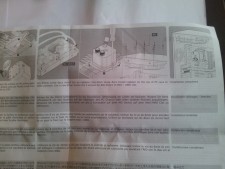 |
 |
Installation is acheived by installing the back plate first-together with its rubber spacing grommet (to prevent the back plate from shorting the motherboard) and the mounting posts. Not forgetting the plastic washers that go underneath the nuts to hold the aforementioned posts in the first instance. Finally it is just a matter of installing the top retention plate.
![20150412_150227_(1024x768)[1]](http://www.overclockerstech.com/wp/wp-content/uploads/2015/05/20150412_150227_1024x7681-225x169.jpg) |
 |
 |
 |
We forgot to mentioned earlier that the radiator mounting for fans are of the ‘M3′ Variety and such are a breeze to install. On the other side of the fans in order to mount the assembly to the case then the standard 5mm self tapping screws can be utilised.
In the above photos the length of the tubes do look very long as Raijintek have made allowances for multiple radiator positions within any given chassis.
All the installation of the Raijintek Triton was so easy that even a ‘PC World’ employee can manage it.
Testing
As usual with our water cooling reviews we subjected the Raijintek Triton to a barrage of tests designed to compare it with other products in this sector of the market. As such we conducted a comparison between the old Thermaltake 850 GT and the much respected Corsair H100, as the reason for this is that all the products mentioned employ fans that have a top speed of 2600 RPM.
It is all testing the Raijintek Triton on the latest and greatest kit , however most cannot afford the former and many people have older technology. So let us see how the Triton can adapt to an older platform shall we?
Testing equipment/procedure
All ambient air temperatures were at 23.5 degrees
IC-Diamond was used on all cooler tests in order to keep things on an even level.
Equipment Used:
- Core 2 duo 6320 CPU
- DFI LANPART p45 T3RS UTmotherboard
- 1x GEIL DDR3 avexir ram; 2400 8 gigabyte in total
ALL IDLE results were taken by running the CPU AT FULL load for half an hour then left to cool down for half an hour, only then idle results were taken!
Full load results were achieved by running PRIME 95 (small TFTS) for an hour
ALL TESTS were undertaken by using a THIRD-PARTY Lamptron fan controller in order to adjust the fanspeeds (rather than the inbuilt one)
All water cooling solutions full speed fans were 2600 and idle at 1200RPM
in order to keep things fair.
Raijintek Triton, Corsair H100 and Thermaltake results:
CPU IDLE Fans Low and Full/ CPU IDLE
Stock speeds of 1.8GHZ
![FANS_LOW_AND_FULL_cpu_IDLE[1]](http://www.overclockerstech.com/wp/wp-content/uploads/2015/05/FANS_LOW_AND_FULL_cpu_IDLE1-225x111.png) |
![1.8_gig_fanslow_and_full_CPU_IDLE[1]](http://www.overclockerstech.com/wp/wp-content/uploads/2015/05/1.8_gig_fanslow_and_full_CPU_IDLE1-225x111.png) |
![THERMALTAKe_-IDLE-FANS_LOW_AND_FULL[1]](http://www.overclockerstech.com/wp/wp-content/uploads/2015/05/THERMALTAKe_-IDLE-FANS_LOW_AND_FULL1-225x185.png) |
Let us go on to the testing upon the next page shall we?





 Posted in
Posted in 

