Hello everybody! If you frequent the forums, you may already know about this, but for those that don’t, here is a little window into the evolution of the water loop in my system. This is my second water loop. The first one was older, but it served its purpose well enough for a couple months. Basically to get my feet wet (as it were).
The system being cooled consists of:
| CPU | Intel E8400 |
| Motherboard | Biostar Tpower I45 |
| RAM | 2×2G G.Skill DDR2-1066 |
| GPU | EVGA 8800GTX |
| PSU | Corsair VX450 |
| Case | Coolermaster RC690 |
The old water loop consisted of a Koolance EXOS-Al, which is an external all-in-one unit housing a pump, reservoir & radiator. The only thing not included are the blocks. In this case, they were a Koolance CPU-300-H06 on the CPU & a Koolance VID-282 on the GPU.
This loop was ok and did its job for what it was. Temps were roughly the same as they were with my Thermaltake Big Typhoon on the CPU, mostly due to the GPU drawing the water temperature north. The GPU temps did improve a fair bit from the former Thermalright HR03 Plus.
Here are a couple photos (click to enlarge):
As mentioned, temps were ok. They weren’t great though, so I went and added a second radiator, the HWLabs Black Ice Pro II, which I actually completed a review on. The system then ended up looking like this:
The water cooling bug had bitten me…hard.
Since I was jonesing for a better loop, I ended up selling several spare parts in order to get some upgrade parts for my loop. Add that to the blocks, res top & tubing so generously donated by this very site and it adds up to a pretty darn good loop, which consists of (in this order in the loop):
| Reservoir | XSPC Res Top |
| Pump | Liang DDC (Rebranded by Swiftech) |
| Radiator | HWLabs Black Ice Pro II |
| CPU Block | D-Tek Fuzion v.2 |
| GPU Block | Koolance VID-282 |
| Chipset Block | Danger Den Maze-4 |
| Tubing | XSPC Orange 7/16″ ID – 58″ OD |
In addition, I felt the system could use a bit more horsepower and decided to upgrade the PSU while it was all torn apart. The flavor of choice was an upgrade of the already venerable Corsair VX450 to the Corsair TX650, a single, 52A single +12v rail beast.
Since the PSU was being re-done, the system was being built from the ground up…again. As such, it was designed and built with wire management in mind. That is a daunting task when one is presented with this:
Looks a bit like medusa, doesn’t it? I love this PSU though, because all of the cables are sleeved and all are long enough to reach where they need to go and be hidden from view. The remainder, because of their length, can be stuffed wherever it’s convenient.
To start the upgrade, I installed the water blocks on the removed motherboard.
After removing every piece of hardware from my case, I reinstalled the motherboard, placed the new PSU in its home and installed the remainder of the loop.
…and the radiator.
Now that the loop is installed, it’s time to move on to the next step…
…Leak testing!
Mmmm….bubbly.

While the loop was clearing the air out, I installed the rest of the hardware. It is truly a pleasure to reinstall all wiring with a concrete plan on getting from point A to point B. As such, wire management is simple. Let that be a lesson, as it sure was for me: Plan and get it right the first time, then you never have to worry about cleaning it up in the future. Now, without further ado, I present to you the new and improved water loop!!!
The whole system.
A couple extra angles.
The pretty res lit up.

One last shot for good measure.
Now that the loop is installed, how does it perform? Note the best measure for normalizing ambient temperatures was the SYS motherboard sensor, which was identical for both tests. As such, the component temperatures shown were measured under the exact same conditions.
Folding@Home with CPU Only
| Core 0 | 46C |
| Core 1 | 47C |
| GPU (Idle) | 45C |
| SYS (Ambient) | 24C |
Folding@Home with CPU & GPU
For this test, the Folding@Home GPU client was run for approximately 50 minutes to give the loop plenty of time to warm up.
| Core 0 | 48C |
| Core 1 | 47C |
| GPU | 50C |
| SYS (Ambient) | 24C |
Unfortunately, I have no comparison screenshots from before. The rad review was done with an E8600 that ran considerably cooler than this chip. At the same ambient (measured by sys temp) with my old loop, the CPU was folding at 51/52c. These temps (4-5C drop) come from removing a rad (EXOS) and adding a NB block. Nice net all told!
Some have asked very good questions in some forums where this was posted. To help those who may be curious, I’ll list them here:
Q: Unorthodox to say the least. You probably could’ve saved about six inches in tubing… but at least it looks different. Why did you go for yellow dye and red tubing? Mixing the yellow with blue to make green is a nice effect… but then the red tubing again… why not blue or clear tubing?
A: That’s no dye, it’s straight coolant. I’m using a mixture of distilled water and antifreeze plus water wetter. It just turns out yellow’ish-green with that combo. I’m not good enough to do dye/light color coordination; those are green LEDs, they just bring out the green that’s already in there.
The tubing was given to me, and good tubing for free isn’t something to turn down!…thankfully it matched the orange on my board. Even had an orange Tt fan from my old Big Typhoon to compliment everything.
Q: I guess you needed all that tubing out of the rear to save yourself from kinks right?
Q2 (in the same vein): Hmmm , turn your rad around drill couple of holes on top of the case where the barbs are and save couple of feet of tubing.
A: There is a method to that madness actually. When I bench at high Vcore, I’ll remove the radiator & fans from it….then dunk it in a cooler full of ice water. So the spare tubing does serve a purpose.
Q: …the one going from res to nb block is kinda long too , am sure the CM case helped with wire management.
A: Yes; in hindsight that tube should have been shorter, but hey, it doesn’t look bad (hopefully) and there definitely aren’t going to be any kinks. Love my CM 690!!
Well, that’s my water cooling odyssey! Thanks for looking, hope you enjoyed. If you have any questions at all about this build, ask away in this thread on our forums. If you have any questions about water cooling in general, our very own Gilgamesh as well as several members of the forums are very well versed and will be happy to help out any way we can…or you can just drop in to say hi. Hope to see you there!