
Introduction
May you live in interesting times: An old Chinese proverb that fits in with the computer industry these days. With the advent of the Intel ‘Core I7’ and its promising architecture, motherboard manufacturers have been eager to exploit this new technology to the fullest. Seven months ago Intel released the specifications of the X58 system boards in order to enable the public to utilise the new processor, then yes one could say that we do live in ‘interesting times’.
Over the last seven months manufacturers have been lining up for the public’s attention on their particular ‘spin’ of the X58 architecture. If one recalls correctly the first of the starting line was the MSI Eclipse followed by Asus and Gigabyte. Last but possibly not least was the product by DFI (Diamond Flower International). As usual, the aforementioned company has chosen to have two ‘flavours’ of board. The ‘UT’ and the ‘DK’. The former being the top of the range, whilst the latter being aimed towards the Gamer and the Overclocking enthusiast. This review shall focus it’s attention towards the ‘DK’ model.
Specifications
| CPU | LGA 1366 socket for Intel CoreTM i7 processorsIntel QuickPath Interconnect (QPI) technology- point-to-point interface that connects to X58;- providing a dynamically scalable interconnect for - increased bandwidth, lower latency and stabilityIntegrated Memory Controller (IMC) supports 3 channels of DDR3Intel Hyper-Threading Technology delivers 8-threaded performance6-phase digital PWM provides stable voltage to the CPU |
| CHIPSET | Intel? chipset – Northbridge: Intel X58 Express chipset – Southbridge: Intel ICH10R |
| QPI | System bus – 4.8GT/s to 6.4GT/s |
| SYSTEM MEMORY | Six 240-pin DDR3 DIMM socketsDDR3 800/1066/1333/1600(O.C.) MHz DIMMsTriple-channel memory architectureSupports up to 24GB system memoryDelivers up to 43.2GB/s bandwidthUnbuffered x8/x16, non-ECC and ECC, up to 4Gb DDR3 devices |
| EXPANSION SLOTS | 3 PCI Express (Gen 2) x16 slots – 2-way SLI or Quad?CrossFireX configuration at x16/x16/x4 transfer rate lanes1 PCI Express x4 slot2 PCI slots |
| BIOS | Award BIOS8Mbit SPI flash memoryCMOS Reloaded |
| Graphics | Multiple GPUs – 3 graphics cards in 2-way SLI or Quad CrossFireX configuration |
| AUDIO | Realtek ALC889 High Definition audio CODEC8-channel audio output108dB Signal-to-Noise ratio (SNR) playback (DAC) quality and 104dB SNR recording (ADC) quality |
| LAN | Marvell 88E8053 PCIE Gigabit LAN controller with?Teaming technologyFully compliant to IEEE 802.3 (10BASE-T), 802.3u (100BASE-TX) and 802.3ab (1000BASE-T) standards |
| STORAGE DEVICES | Intel ICH10R chip – Intel Matrix Storage technology – Supports up to 6 SATA devices – SATA speed up to 3Gb/s – RAID 0, RAID 1, RAID 0+1 and RAID 5JMicron JMB363 PCI Express to SATA and PATA host controller – Supports up to 2 UltraDMA 100Mbps IDE devices – Supports 2 SATA devices – SATA speed up to 3Gb/s – RAID 0 and RAID |
| IEEE 1934 | VIA VT6308PSupports two 100/200/400 Mb/sec IEEE 1394a ports |
| EXTERNAL IO | 1 mini-DIN-6 PS/2 mouse port1 mini-DIN-6 PS/2 keyboard port1 optical S/PDIF-out port1 coaxial RCA S/PDIF-out port6 USB 2.0/1.1 ports1 IEEE 1394 port1 RJ45 LAN portCenter/subwoofer, rear R/L and side R/L jacksLine-in, line-out (front R/L) and mic-in jacks |
| INTERNAL IO | 3 connectors for 6 additional external USB 2.0 ports1 connector for an external COM port1 connector for an external IEEE 1394 port1 front audio connector1 CD-in connector1 IrDA connector and 1 CIR connector8 Serial ATA connectors1 40-pin IDE connector and 1 floppy connector1 24-pin ATX power connector1 8-pin 12V power connector2 4-pin 5V/12V power connectors (FDD type)1 front panel connector6 fan connectors1 download flash BIOS connector1 diagnostic LEDEZ touch switches (power switch and reset switch) |
| POWER MANAGMENT | ACPI and OS Directed Power ManagementACPI STR (Suspend to RAM) functionWake-On-PS/2 / Wake-On-USB Keyboard/MouseWake-On-LAN and Wake-On-RingRTC timer to power-on the systemAC power failure recovery |
| HARDWARE MONITOR | Monitors CPU/system/Northbridge temperature and overheat alarmMonitors Vcore/Vdimm/Vnb/VCC5/12V/V5sb/Vbat voltagesMonitors the speed of the cooling fansCPU Overheat Protection function monitors CPU temperature and fan during system boot-up – automatic shutdown upon system overheat |
| PCB | 6 layers, ATX form factor;24.5cm (9.64″) x 30.5cm (12″) |
Box Packaging
The X58 DK box differs somewhat from the previous generation’s packaging. For example the P45 DK series sported a very professional look, however as far as ‘eye candy’ is concerned it is a little plain. The X58 DK box could not be more of a stark contrast than the previous packaging, whilst retaining its professional look. The logo in the centre of the box depicting flowing red waves is a wonderful idea and goes a great deal towards making the box much more interesting to the eye.
Click to Enlarge
The Old Style Box
Opening the box revealed the usual standard ‘DK’ (Meaning Dark) packaging with the cables, manuals and driver disks at the top whilst the mainboard itself rested underneath the white cardboard section, upon which the cables rested. The usual DFI fare was here with no additional extras. However the manual itself was detailed in explaining the various functions of the board, which included the BIOS setup ABS (Auto Boost System) and the various hardware functions. As previously mentioned, their accessory compartment lacks even a token of any extras such as DFI Mouse pad or shirt etc.
The cables themselves were of the same high standard as the previous generations, but unlike the last DK series they were bright UV green (like the more expensive UT Version) which leads one to think that the motherboard itself will be green, again just like the UT version.
Click to Enlarge

![]()
In short, DFI has chosen to include the ‘bare essentials’ with their packaging. One can see the logic in this as DFI was once quoted as saying ’We prefer higher quality components than include a lot of accessories most of which people do not use.’ However the other side of the coin is that if ‘Joe-public’ is spending £200+ for this board then one should expect?even a TOKEN of a freebie!
Board Design and Layout
The first impression gleaned from the DFI LP DK X58 T3eh6 was that it is a green/yellow colour, rather than the usual Red/Orange colour for this model. A quick word with DFI HQ confirmed that from this series of boards and onwards the colour scheme shall go by CHIPSET rather than by model type as before. So this means P55 Chipset will be rather like the DK chipset of old. The green colour of the board is pleasant and striking at the same time but the orange colour of old still holds a certain amount of appeal.
THE DFI LP DK X58 T3eH6
The Old Style DK Series
The next thing that was noticeable was that the X58 design allows the RAM sockets to be placed a good distance away from the first PCI socket (unlike the previous generation) This then allows for third-party cooling solution to be placed above the ram sockets. One major criticism that can be found with this design is that if a user should choose to opt for an SLI configuration then the resulting second card would obscure the last PCI slot. This means those whom wish to utilise an add-on sound card would have to place the device in the PCI slot BETWEEN the two graphics cards. The resulting heat of these two could indeed cause the device to malfunction. DFI has attempted to solve this issue by installing a fan header at this spot.
What follows are various shots of the DFI LP DK X58 T3eH6 at various angles
The SLI-Sound Card-Position Issue
The Triple Channel DDR3 Sockets
Whilst being quite inventive, the thermal design still has not changed significantly from the X48 T2RSB+! However, whilst having a few flaws, the design is still rather inventive. The Northbridge (or MCH as it is also known) has a removable top section so that anyone whom wishes can install a water block or a third-part air cooling device without having to purchase a PWM block at the same time. However the same idea in theory should be extended to the PWM block itself! One thing that does leap out at you is the ability to hold down reset and power off buttons at the same time in order to clear CMOS. This function in previous generations was exclusively the province of the ‘UT’ range! It is nice to know that DFI have implemented this feature that should be standard on ALL of the DFI range that promotes ‘overclocking’. An extension to this would that once the ‘power on and reset’ buttons are connected on the chassis then these would also serve the same function.
The Northbridge at various angles
Whilst installing a Northbridge water cooling block as shown, the heatsink barbs come off, leaving a flat metal plate underneath. This had far too much compound on, indeed it looked as though they had to tried to ice the plate like it was a cake. Cleaning this off and the resulting mess off the motherboard took almost an hour. Whilst too little causes heat issues, then so does too much as then the compound acts like an insulator rather than a conductor.
As usual the Southbridge has a standard heatsink which poses no issue as the Intel ICH on this generation of boards doesn’t get hot enough to justify anything else. However the other side of the coin is that should a SLI configuration be used then the Southbridge may heat up due to the lack of air flow. Once again however a fan header has been placed at this site. In this case the southbridge DOES get hot when a large high specification graphics card covers the heatsink. This is exasperated by the fact that DFI have chosen to use Plastic mounting clips. This of course would be in order to cut down costs as this is the ‘DK’ version but this leaves a foul taste in this reviewers mouth! As that combined with the cheap thermal paste used on the southbridge has caused it to heat up a little more. This is more the pity as DFI have used the all around best but expensive Shin-Etsu compound on the Northbridge.
Moving on to the eight SATA ports, there are six for the INTEL ICH10 and two for the Jmicron controllers. It is of the opinion of this reviewer that a better option would have been to use Promise or even a Marvel controller as they are much more effective than the JMicron solution. Raid was also untested due to RAID 0 offering little or no ‘realworld’ performance difference.
The CPU area needs a special mention as this is one of the most important areas in board design. Whilst there are a few capacitors placed around the CPU, they are in short order. A high-end water block or perhaps more importantly a large CPU cooler can be placed upon the processor without any dificulty .
DFI have chosen to adopt a 6+2+2 Phase design for the PWM, Six for the CPU, two for VTT and the Last two for the memory. Testing later in this section will show if this design holds well. A feature on DFI boards that most miss out on is that the barbs on the PWM heatsinks are not glued together as with other board manufacturers, rather they have chosen to solder the fins together. This allows for a much stronger and more efficient solution.
As with all previous boards, the DFI LP DK X58 T3EH6 uses the screw down method for retention, rather than useless plastic clips (like Universal abit of old) This allows for a much more efficient contact with the chip, thus allowing for maximum heat transfer. But as above this is only applied to the PWM and MCH blocks, the Southbridge uses plastic clips.
Moving on to the USB ports, there are twelve USB ports in all. There are six physical sockets at the back with the ability to add another six via the ports on the mainboard itself.
The onboard sound is handled by the standard ‘Realtek’ solution. This will not be tested as standard doctrine proves that onboard sound cards are generally not up to scratch. However, after an impulsive thought, sound quality was tested and proven to be of a lesser quality than a Creative Audigy 2 ZS.
Last and certainly not least is another new feature the inclusion of a removable BIOS! Yes you read correctly, this feature is a god-send due to the past DK generation and its non-removable BIOS chip. This makes it easier if for some unforeseen reason the BIOS has been improperly flashed, then all that needs to be done is a new BIOS chip to be sent from DFI HQ, a quick swap and the board is back up and running again. This rather unique feature can be found just above the ICH (SouthBridge)
The BIOS Screens
Upon entry into the BIOS, the usual standard settings were available, such as advanced chipset to disable onboard devices and to set boot priority and so on. However once in the section that is entitled GENIE BIOS then things really come into the light. If you are a first time or beginner Overclocker, even setting the options to basic mode could be seen as daunting. To counter this DFI have produced a system for the beginner with the title ‘Auto Boost System’ or ABS for short, this is a one-click overclocking system for the beginner; more on this later. The BIOS layout, while being advanced, is very intuitive, with the most important and most commonly used settings at the top.
 |
 |
 |
 |
 |
 |
 |
 |
 |
 |
CPU Voltage Settings
| CPU VID | 1.00-2.00v |
| CPUT VTT | 1.21-1.61 |
| CPU PLL | 1.80-2.15 |
| D-RAM | 1.455-2.400v |
There has been a lot of thought that went into the BIOS with regard to the voltage ranges of the various sections of the board, however having six phase for the CPU, two for VTT and two for Memory allows these options to be available. For example the CPU VID starts with 1.0000, 1.0125, 1.0250 and 1.0375! However it could be said that the root section of the Genie BIOS could have been organised more efficiently. The reason for this is at first glance it could be deemed as daunting for the beginner. This is with the addition that the usual F9 function, to switch to basic parameters only has been disabled.
Next there is the CMOS reloaded, this has been a feature DFI has been using for a while now. This section allows you to save your OWN profile, I.E your own settings as well as the manipulating the standard DFI ones. This feature also ties win with another rather unique aspect of the DFI motherboard, the ABS Feature!
Testing and Overclocking
Before the testing equipment is listed, gilgameshreviews would personally like to thank our sponsor www.specialtech.co.uk for sending the equipment we badly needed to complete this review. Some of the test equipment used can be purchased from there.
Test setup and Specifications
| Component | Specification | Product Link |
| CPU | Intel Core i7 920 |
Specialtech Product Link MFG Product Link |
| RAM | 3X1Gb GEIL DDR3 1333MHZ |
Specialtech Product Link MFG Product Link |
| Case | MountainMods U2UFO | MFG Product Link |
| CPU Waterblock | Alphacool Yellowstone | Specialtech Product Link (When Available) MFG Product Link |
| VGA Card | XFX GTX260 BI | Specialtech Product Link MFG Product Link |
| MCH Block | Dangerden Universal | MFG Product Link |
| WC Radiator | Thermochill PA 140.3 PROTOTYPE |
Specialtech Product Link (When Available) MFG Product Link (When Available) |
| Hard Drive | WesternDigital 1TB (black) | Specialtech Product Link MFG Product Page |
| Motheboard | DFI LP DK X58 T3eH6 | Specialtech Product Link MFG Product Page |
Hard Drive and SATA port tests
First to test is the onboard Intel (ICH-10 Controller) this was tested using ‘HDTACH’ a very handy little utility that monitors the hard drive at various stress levels. Should there be any ‘sharp’ dips then it can only be attributed to two issues, hard drive faulty or loss of drive performance because of the ICH controller.
| 8MB-ZONES | 32MB-ZONES |
 |
 |
| NOTES |
 |
As shown, both 8mb and the 32mb tests pass with flying colours. They show no unexpected dips due to possible performance loss. A future test (if possible) is to fill all the SATA ports with hard drives and then run the test again to put more of a strain on the controller.
Testing Method
All testing (except that of default) was tested to be stable by an hour of ‘Prime 95’ using Windows XP (Service Pack 3) Additional software used were, Everest 5.1, HDTACH, Super-PI, CPU-Z and DFI’S ITE-Smart Guardian. CPU Temperature was not taken due to that fact that the water cooling radiator that was used is the THERMOCHILL PA 140.3 Prototype (results will be in a review shortly)
Default Settings
What is impressive is that this motherboard allows the CPU to operate (at stock speeds) with as little as 1.16 Volts. Which is rather impressive by anyones standards. This is a good sign as any that both the CPU and the motherboard are working together efficiently.
Everest CPU Scores
| CPU QUEEN | CPU PHOTOWORKS |
 |
 |
| FPU JULIA | FPU MANDEL |
 |
 |
Since the Core i7 920 operates well under low voltages, an ambitious plan was to see exactly how low the voltages can go and the processor stil be able to operate.
Super-Pi Scores
Lowering the voltage again to 1.024, it was expected that the chip would finally ‘give up the ghost’ due to lack of current. However the CPU ran as reliable as ever. Below are the Super -Pi scores to help give a general feeling of speed.
| SUPER PI 1M | Super Pi 8M |
 |
 |
| SUPER PI 32M |
 |
As shown the CPU does not suffer with the lack of voltage, truly the i7-920 is an a amazing chip. In addition the DFI LP DK X58 T33H6 supports this CPU well.
1.008Volts
As shown previously lowering the voltage does not effect the CPU in anyway, so as a last try it was decided to decrease the voltage still further to a ‘risky’ 1.008volts. Once again the processor operated well and within its design specifications. One must also be aware that this is the previous core I7 incarnation the ‘C0′ stepping, rather than the more modern D0 version.
Super-Pi Scores
| SUPER PI 1M | SUPER PI 8M |
 |
 |
| SUPER PI 32M |
 |
The differnces in speed, I.E the Super Pi scores are only a very small amount and can be attributed to many other factors rather than the CPU voltage. Below are the BIOS settings that were used.
Genie BIOS Settings 2.66Gigahertz
CPU Features Sub Menu
Set VR Current Limit Max………………..Disabled
Thermal Management Control………….Disabled
EIST Function………………………………Disabled
CxE Function……………………………….Disabled
Execute Disable Bit……………………….Disabled
Virtualisation Technology……………….Disabled
***** Logical Processor Setting *****
Intel HT Technology………………………Enabled
Active Processor Cores…………………..All
DRAM Timing Sub Menu
Memory Control Setting………………….Auto
Memory LowGap…………………………..1563M
DRAM Command Rate…………………….2N
CAS Latency Time (tCL)………………….9
RAS# to CAS# Delay (tRP)………………9
RAS# Precharge (tRP)……………………9
Precharge Delay (tRAS)………………….24
REF to ACT Delay (tRFC)…………………Auto
Write to Pre Delay (tWR)………………..Auto
Rank Write to Read (tWTR)…………….Auto
ACT to ACT Delay (tRRD)……………….Auto
Row Cycle Time (tRC)……………………Auto
Read CAS# Precharge (tRTP)………….Auto
Four ACT WIN Time (tFAW)……………Auto
Voltage Setting Sub Menu
O.C. Shut Down Free…………………….Enabled
CPU VID Control…………………………..1.0125
Power Saving………………………………STD
Super VID…………………………………..OFF
Vcore Auto PSI…………………………….Disabled
OCP………………………………………….140A
DRAM Bus Voltage………………………..1.65V
DRAM PWM Switch Frequency…………Nominal Frequency
DRAM PWM Phase Control……………..2 Phase Operation
CPU VTT Special Add……………………Auto
CPU VTT Voltage…………………………Auto
VTT PWM Switch Frequency…………..Nominal Frequency
VTT PWM Phase Control………………..2 Phase Operation
CPU PLL Voltage…………………………..1.80v
IOH/ICH 1.1v Voltage…………………….1.11v
IOH Analog Voltage……………………….1.10v
ICH 1.5 Voltage……………………………1.5v
ICH 1.05v Voltage…………………………1.05v
DIMM 1/2 DQ/DQSTB Bus VREF………..0%
DIMM 3/4 DQ/DQSTB Bus VREF………..0%
DIMM 5/6 DQ/DQSTB Bus VREF………..0%
DIMM 1/2 ADDR/CMD Bus VREF………..0%
DIMM 3/4 ADDR/CMD Bus VREF………..0%
DIMM 5/6 ADDR/CMD Bus VREF………..0%
CPU Core DQ/DQSTB Bus VREF………..0%
CPU QPI Drive Strength………………….Normal
IOH QPI Drive Strength………………….Normal
Genie Main Menu (Cont)
Exit Setup Shut Down…………………..Mode2
O.C. Fail Retry Counter…………………Enabled
O.C. Fail CMOS Reloaded………………Disabled
PPM Function……………………………..Enabled
Turbo Mode Function……………………Enabled
x 1 Core Max Turbo Ratio………………22x
x 2 Core Max Turbo Ratio………………21x
x 3Core Max Turbo Ratio……………….21x
x 4 Core Max Turbo Ratio………………21x
CPU Non-Turbo Clock Ratio……………20x
*BCLK/UCLR/QPI Controller Settings*
QPI Control Settings……………………Enabled
QPI Link Fast Mode……………………..Enabled
QPI Frequency GT/sec…………………Auto
CPU Base Clock (BCLK)……………….133
Boot Up CPU Base Clock………………Auto
PCIE Clock……………………………….100MHz
DRAM Frequency……………………….BLCK*10 1330MHZ
Uncore Frequency……………………..BLCK*22 2926MHZ
CPU Spread Spectrum………………..Disabled
PCIE Spread Spectrum……………….Disabled
Everest RAM testing
For the rest of the default speed testing it was decided to raise the volts back to 1.28. All will be come clear further into this section. Everest tests the ram and how it works in relation to the motherboard/CPU and compares that score amongst other machines of a similar specification.
| MEMORY READ | MEMORY WRITE |
 |
 |
| MEMORY COPY | MEMORY LATENCY |
 |
 |
| EVEREST CACHEMEM |
 |
PWM Heatsink Testing
In an ordinary review this would not have been tested, however gilgameshreviews likes to go that little bit further than most. During PRIME 95 stress testing the PWM sink was getting rather hot, now logic would say that is just the heatsink doing it’s job and well. However this does need to be investigated to ascertain why the PWM’s are getting so hot.
As previously mentioned the CPU and the MCH are water cooled leaving little or no air flow around the PWM heatsink. This surprising since DFI have obviously appealed to those whom like to water cool by the very nature of the Northbridge design. However even with little or no airflow the PWM’s should not get too hot as the heatsink should still be able to do its job. Below is a before and after screenshot using DFI’s very own Smart Guardian software. Testing was undergone by using 1 volts on the CPU and then the standard 1.28 Volts. Note that the CPU temperature has been obscured due to the PROTOTYPE Thermochill PA 140.3 radiator being used.
1.008 VOLTS
| IDLE | FULL LOAD |
 |
 |
1.28 VOLTS Standard
| IDLE | FULL LOAD |
 |
 |
When Air-Flow is Generated
| IDLE | FULL LOAD |
 |
 |
So in essence the heat issue can be A:) Lack of air flow, but then this shows lack of foresight by DFI to allow this to severely impair the PWM efficiency. DFI have obviously designed this for air cooling only, with water cooling as an after-thought. Any hardcore over clocker (the market that DFI appeals to) would be on at least a water-cooling solution. The other point B:) is that there could be a problem with the PWM heatsink itself! Possibly due to not been able to make full contact with the chips. This issue does need to be investigated; however time constraints will not allow this at this moment in time.
The more eagle-eyed person reading this would notice that at stock speeds (both on low and stock voltage) that this board does not have a VDROOP, more of a V-increase, which could be said that it is a good thing. Well done to DFI for keeping the VDROOP issue under control.
However the high PWM temperature, has a slight impact on the Northbridge (as shown) and then in turn the CPU. DFI really need to address this situation. If a water cooling solution is used then air flow must be maintained. The PWM ‘s reach 60 degrees at stock on full load, then it is possible that a full overclock the chips could reach 90 to 100c
A suggestion to help this would be to install clips for a 40 or 60mm fan onto the PWM’s to create airflow during these scenarios.
3DMARK06
The old, but tried and tested 3Dmark 06 stress testing program was used. This is a good way to gauge the impact a CPU overclock would have upon the final score. Ther progam was ran with all video card settings set to ‘performance mode’ and in addition all the default settings within 3DMARK06 was used.
| SETTINGS/SPLASH | RESULT |
 |
 |
DFI LP DK X58 T3eH6 Overclocking
3.4 Gigahertz
Once the initial shock of getting used to overclocking the Core I7 as apposed to the old style socket 775 and below, it was surprising on how easy it was to overclock! This is a wonder considering that this is a DFI board and their boards are usually very advanced in the BIOS options department. In truth this reviewer does not have very high hopes in obtaining the magic 4gighertz due to the 1333mhz RAM speed used. but let us soldier on as they say.
Initially this turned out to be quite the over clocking board. There were many preset options available in the BIOS section. The section in particular was the CMOS reloaded which allowed an almost instant overclock. However the purists would like to try to be creative on their own.
Starting off with a simple overclock of 3.4gigahertz (171 base clock) this was easy and was obtained within a few seconds.
Each overclock result has been checked for stability. A complete hour of 100% CPU load was used in order to full stress the system for any instability. DFI’s standard CPU, PWM, Northbridge and Fan monitoring tool, called Smart guardian (as mentioned above) was used to monitor the PWM heatsink temperature. Judging by the data obtained at Default clocks then overclocking the CPU will incur much higher temperature results due to either lack of air flow, or an inadequate heatsink. On all over clocks a fan was placed above the PWM sink in order to overclock as high as this board will allow.
To make matters worse it was during this time that 2×1 gigabyte GEIL 1333MHZ modules failed, Tut Tut GEIL!
| 3.4GHZ IDLE | 3.4 GHZ FULL LOAD |
 |
 |
EVEREST RESULTS
| CPU QUEEN | CPU PHOTOWORXX | FPU JULIA | FPU MANDEL |
 |
 |
 |
 |
| CACHEME RESULTS |
 |
BIOS SETTINGS
At gilgameshreviews the BIOS settings for each and every overclock or attempted overclock are openly displayed. Many sites do not do this, hower this site believes in openly sharing the needed settings in order for any user with the correct equipment to attempt an overclock. Gilgameshreviews also does this as it is a solid-base for anyone to work from and even improve on the initial settings used.
Genie BIOS Settings 3.404Gigahertz
CPU Features Sub Menu
Set VR Current Limit Max………………..Disabled
Thermal Management Control………….Disabled
EIST Function………………………………Disabled
CxE Function……………………………….Disabled
Execute Disable Bit……………………….Disabled
Virtualisation Technology……………….Disabled
***** Logical Processor Setting *****
Intel HT Technology………………………Enabled
Active Processor Cores…………………..All
DRAM Timing Sub Menu
Memory Control Setting………………….Auto
Memory LowGap…………………………..1563M
DRAM Command Rate…………………….2N
CAS Latency Time (tCL)………………….9
RAS# to CAS# Delay (tRP)………………9
RAS# Precharge (tRP)……………………9
Precharge Delay (tRAS)………………….24
REF to ACT Delay (tRFC)………………..Auto
Write to Pre Delay (tWR)………………..Auto
Rank Write to Read (tWTR)…………….Auto
ACT to ACT Delay (tRRD)……………….Auto
Row Cycle Time (tRC)……………………Auto
Read CAS# Precharge (tRTP)………….Auto
Four ACT WIN Time (tFAW)……………Auto
Voltage Setting Sub Menu
O.C. Shut Down Free…………………….Enabled
CPU VID Control…………………………..1.350v
Power Saving………………………………STD
Super VID…………………………………..OFF
Vcore Auto PSI…………………………….Disabled
OCP………………………………………….140A
DRAM Bus Voltage………………………..1.565v
DRAM PWM Switch Frequency…………Nominal Frequency
DRAM PWM Phase Control……………..2 Phase Operation
CPU VTT Special Add……………………Auto
CPU VTT Voltage…………………………1.31v
VTT PWM Switch Frequency…………..Nominal Frequency
VTT PWM Phase Control………………..2 Phase Operation
CPU PLL Voltage…………………………..1.80v
IOH/ICH 1.1v Voltage…………………….1.11v
IOH Analog Voltage……………………….1.10v
ICH 1.5 Voltage……………………………1.5v
ICH 1.05v Voltage…………………………1.05v
DIMM 1/2 DQ/DQSTB Bus VREF………..0%
DIMM 3/4 DQ/DQSTB Bus VREF………..0%
DIMM 5/6 DQ/DQSTB Bus VREF………..0%
DIMM 1/2 ADDR/CMD Bus VREF………..0%
DIMM 3/4 ADDR/CMD Bus VREF………..0%
DIMM 5/6 ADDR/CMD Bus VREF………..0%
CPU Core DQ/DQSTB Bus VREF………..0%
CPU QPI Drive Strength………………….Normal
IOH QPI Drive Strength………………….Normal
Genie Main Menu (Cont)
Exit Setup Shut Down…………………..Mode2
O.C. Fail Retry Counter…………………Enabled
O.C. Fail CMOS Reloaded………………Disabled
PPM Function……………………………..Enabled
Turbo Mode Function……………………Disabled
x 1 Core Max Turbo Ratio………………22x
x 2 Core Max Turbo Ratio………………21x
x 3Core Max Turbo Ratio……………….21x
x 4 Core Max Turbo Ratio………………21x
CPU Non-Turbo Clock Ratio……………20x
*BCLK/UCLR/QPI Controller Settings*
QPI Control Settings……………………Enabled
QPI Link Fast Mode……………………..Enabled
QPI Frequency GT/sec…………………Auto
CPU Base Clock (BCLK)……………….171
Boot Up CPU Base Clock………………Auto
PCIE Clock……………………………….100MHz
DRAM Frequency……………………….x08
Uncore Frequency……………………..x16
CPU Spread Spectrum………………..Disabled
PCIE Spread Spectrum……………….Disabled
As previously explained, obtaining this speed was simplicity in itself and very little changes needed to be done in order to acheive a stable overclock. The Ram frequency was underclocked slightly due to teh BLK timings.
Super Pi
All relevant Super Pi tests were undertaken with increased results from stock (of course) what is useful to note is that Super Pi is a SINGLE CORE application ONLY, this means by runninhg on multiple cores can actually cause a slightly slower result. The way to change this is CTRL-ALT-DEL into task manager and select SUPER Pi under processes. Then it is a matter of moments to set the affinity for the application and set it to one core only. However on this occasion this was not done in order to give a ‘true reading’ as it could be said that would be cheating and exaggerating the board’s speed.
| SUPER PI 1M | SUPER PI 8M | SUPER PI 32M | |
 |
 |
 |
3D-Mark 06
3dMark from Futuremark (the old Madonion team) has long since been a synthetic benchmark that pushes your video card to its limits. However it was not until this release that there were any real CPU tests carried out. So now that the CPU has been overclocked, it would be prudent to examine what impact the extra clock would have upon the final score.
| SPLASH | FINAL RESULT |
 |
 |
Clearly shown is the final score and indeed the initial suspicions are correct. There is indeed a marked increase in the final score. How this translates into gaming frame-rates is another matter. Even if this does equate to gaming then it would only be for titles where the CPU is of more importance than the videocard, such as the ‘Supreme Commander’ series.
3.9 Gigahertz
Clocking to 3.9 gigahertz (197 base clock) was once again easy. What is noticeable is that there was no futher increase from CPU VID however there was a little more used for CPU VTT. This asks the question would the 3.4 gigahertz Overclock work on LESS voltage? Perhaps so, this would have to be examined in more detail in the future. However the Overclocking used here is on a par with many other high-end motherboards.
| IDLE | PRIME 95 FULL LOAD |
 |
 |
Everest Results
| CPU QUEEN | CPU PHOTOWORXX | FPU JULIA | FPU MANDEL |
 |
 |
 |
 |
| 3.9 GHZ CACHEMEM |
 |
BIOS Settings
BIOS settings again were virtually the same with even the CPU VID being at the same level as on 3.4 gigahertz. CPU VTT was changed and BLCK settings. Other than this the settings were not changed. It is noted that once again the RAM was UNDERCLOCKED at this speed
Genie BIOS Settings 3.94 Gigahertz
CPU Features Sub Menu
Set VR Current Limit Max………………..Disabled
Thermal Management Control………….Disabled
EIST Function………………………………Disabled
CxE Function……………………………….Disabled
Execute Disable Bit……………………….Disabled
Virtualisation Technology……………….Disabled
***** Logical Processor Setting *****
Intel HT Technology………………………Enabled
Active Processor Cores…………………..All
DRAM Timing Sub Menu
Memory Control Setting………………….Auto
Memory LowGap…………………………..1563M
DRAM Command Rate…………………….2N
CAS Latency Time (tCL)………………….9
RAS# to CAS# Delay (tRP)………………9
RAS# Precharge (tRP)……………………9
Precharge Delay (tRAS)………………….24
REF to ACT Delay (tRFC)………………..75
Write to Pre Delay (tWR)………………..Auto
Rank Write to Read (tWTR)…………….Auto
ACT to ACT Delay (tRRD)……………….Auto
Row Cycle Time (tRC)……………………Auto
Read CAS# Precharge (tRTP)………….Auto
Four ACT WIN Time (tFAW)……………Auto
Voltage Setting Sub Menu
O.C. Shut Down Free…………………….Enabled
CPU VID Control…………………………..1.350v
Power Saving………………………………STD
Super VID…………………………………..OFF
Vcore Auto PSI…………………………….Disabled
OCP………………………………………….140A
DRAM Bus Voltage………………………..1.565v
DRAM PWM Switch Frequency…………Nominal Frequency
DRAM PWM Phase Control……………..2 Phase Operation
CPU VTT Special Add……………………Auto
CPU VTT Voltage…………………………1.375v
VTT PWM Switch Frequency…………..Nominal Frequency
VTT PWM Phase Control………………..2 Phase Operation
CPU PLL Voltage…………………………..1.80v
IOH/ICH 1.1v Voltage…………………….1.11v
IOH Analog Voltage……………………….1.10v
ICH 1.5 Voltage……………………………1.5v
ICH 1.05v Voltage…………………………1.05v
DIMM 1/2 DQ/DQSTB Bus VREF………..0%
DIMM 3/4 DQ/DQSTB Bus VREF………..0%
DIMM 5/6 DQ/DQSTB Bus VREF………..0%
DIMM 1/2 ADDR/CMD Bus VREF………..0%
DIMM 3/4 ADDR/CMD Bus VREF………..0%
DIMM 5/6 ADDR/CMD Bus VREF………..0%
CPU Core DQ/DQSTB Bus VREF………..0%
CPU QPI Drive Strength………………….Normal
IOH QPI Drive Strength………………….Normal
Genie Main Menu (Cont)
Exit Setup Shut Down…………………..Mode2
O.C. Fail Retry Counter…………………Enabled
O.C. Fail CMOS Reloaded………………Disabled
PPM Function……………………………..Enabled
Turbo Mode Function……………………Disabled
x 1 Core Max Turbo Ratio………………22x
x 2 Core Max Turbo Ratio………………21x
x 3Core Max Turbo Ratio……………….21x
x 4 Core Max Turbo Ratio………………21x
CPU Non-Turbo Clock Ratio……………20x
*BCLK/UCLR/QPI Controller Settings*
QPI Control Settings……………………Enabled
QPI Link Fast Mode……………………..Enabled
QPI Frequency GT/sec…………………Auto
CPU Base Clock (BCLK)……………….197
Boot Up CPU Base Clock………………Auto
PCIE Clock……………………………….100MHz
DRAM Frequency……………………….x06
Uncore Frequency……………………..x12
CPU Spread Spectrum………………..Disabled
PCIE Spread Spectrum……………….Disabled
Super Pi
| SUPER PI 1M | SUPER PI 8M | SUPER PI 32M |
 |
 |
 |
3DMark 06
| 3DMARK SPLASH | 3DMARK RESULT |
 |
 |
4 Gigahertz
This speed took a long time to acheive and this reviewer was on the verge of despair. However after a break the logical mind starting working and the CPU VID was increased to a massive 1.4375 volts and CPU VTT to 1.44. Ofcourse for this speed only this is a massive waste. However it was only a test to see if the motherboard is physically capable of reaching this speed. Eventually the voltage required was reduced from the staggering 1.43 volts to a reasonable 1.385
| IDLE | PRIME 95 FULL LOAD |
 |
 |
EVEREST RESULTS
| CPU QUEEN | CPU PHOTOWORXX | FPU JULIA | FPU MANDEL |
 |
 |
 |
 |
| CACHEMEM RESULTS |
 |
BIOS Settings
It is strange that only a slight change on the CPU base clock, from 197 to 200 requires a massive jump from a low 1.35 to 1.38. However, it is possible that this batch CPU many not have been very good and it could also explain with the massive amounts of CPU VTT needed to create a stable overclock. To fully test this problem then the motherboard needs to be tested with a DO stepping CPU to assertain if the problem lies with the board or the CPU. At this moment in time im leaning that its the CPU batch.
Genie BIOS Settings 4 Gigahertz
CPU Features Sub Menu
Set VR Current Limit Max………………..Disabled
Thermal Management Control………….Disabled
EIST Function………………………………Disabled
CxE Function……………………………….Disabled
Execute Disable Bit……………………….Disabled
Virtualisation Technology……………….Disabled
***** Logical Processor Setting *****
Intel HT Technology………………………Enabled
Active Processor Cores…………………..All
DRAM Timing Sub Menu
Memory Control Setting………………….Auto
Memory LowGap…………………………..1563M
DRAM Command Rate…………………….2N
CAS Latency Time (tCL)………………….9
RAS# to CAS# Delay (tRP)………………9
RAS# Precharge (tRP)……………………9
Precharge Delay (tRAS)………………….24
REF to ACT Delay (tRFC)………………..75
Write to Pre Delay (tWR)………………..Auto
Rank Write to Read (tWTR)…………….Auto
ACT to ACT Delay (tRRD)……………….Auto
Row Cycle Time (tRC)……………………Auto
Read CAS# Precharge (tRTP)………….Auto
Four ACT WIN Time (tFAW)……………Auto
Voltage Setting Sub Menu
O.C. Shut Down Free…………………….Enabled
CPU VID Control…………………………..1.3875v
Power Saving………………………………STD
Super VID…………………………………..OFF
Vcore Auto PSI…………………………….Disabled
OCP………………………………………….140A
DRAM Bus Voltage………………………..1.565v
DRAM PWM Switch Frequency…………Nominal Frequency
DRAM PWM Phase Control……………..2 Phase Operation
CPU VTT Special Add……………………Auto
CPU VTT Voltage…………………………1.44
VTT PWM Switch Frequency…………..Nominal Frequency
VTT PWM Phase Control………………..2 Phase Operation
CPU PLL Voltage…………………………..1.80v
IOH/ICH 1.1v Voltage…………………….1.11v
IOH Analog Voltage……………………….1.25v
ICH 1.5 Voltage……………………………1.5v
ICH 1.05v Voltage…………………………1.05v
DIMM 1/2 DQ/DQSTB Bus VREF………..0%
DIMM 3/4 DQ/DQSTB Bus VREF………..0%
DIMM 5/6 DQ/DQSTB Bus VREF………..0%
DIMM 1/2 ADDR/CMD Bus VREF………..0%
DIMM 3/4 ADDR/CMD Bus VREF………..0%
DIMM 5/6 ADDR/CMD Bus VREF………..0%
CPU Core DQ/DQSTB Bus VREF………..0%
CPU QPI Drive Strength………………….Normal
IOH QPI Drive Strength………………….Normal
Genie Main Menu (Cont)
Exit Setup Shut Down…………………..Mode2
O.C. Fail Retry Counter…………………Enabled
O.C. Fail CMOS Reloaded………………Disabled
PPM Function……………………………..Enabled
Turbo Mode Function……………………Disabled
x 1 Core Max Turbo Ratio………………22x
x 2 Core Max Turbo Ratio………………21x
x 3Core Max Turbo Ratio……………….21x
x 4 Core Max Turbo Ratio………………21x
CPU Non-Turbo Clock Ratio……………20x
*BCLK/UCLR/QPI Controller Settings*
QPI Control Settings……………………Enabled
QPI Link Fast Mode……………………..Enabled
QPI Frequency GT/sec…………………Auto
CPU Base Clock (BCLK)……………….200
Boot Up CPU Base Clock………………Auto
PCIE Clock……………………………….100MHz
DRAM Frequency……………………….x06
Uncore Frequency……………………..x12
CPU Spread Spectrum………………..Disabled
PCIE Spread Spectrum……………….Disabled
SUPER PI
| PI 1M | PI 8M | PI 32M |
 |
 |
 |
3D-Mark 06
| 4GHZ SPLASH | RESULT |
 |
 |
4.14 Gigahertz
At this speed the law’ of diminishing returns was applied in full force here. It was found for just a slight increase from 200 to 208 meant that a huge amount of voltage was needed to even boot up into windows.
Genie BIOS Settings 4.14 Gigahertz
CPU Features Sub Menu
Set VR Current Limit Max………………..Disabled
Thermal Management Control………….Disabled
EIST Function………………………………Disabled
CxE Function……………………………….Disabled
Execute Disable Bit……………………….Disabled
Virtualisation Technology……………….Disabled
***** Logical Processor Setting *****
Intel HT Technology………………………Enabled
Active Processor Cores…………………..All
DRAM Timing Sub Menu
Memory Control Setting………………….Auto
Memory LowGap…………………………..1563M
DRAM Command Rate…………………….2N
CAS Latency Time (tCL)………………….9
RAS# to CAS# Delay (tRP)………………9
RAS# Precharge (tRP)……………………9
Precharge Delay (tRAS)………………….24
REF to ACT Delay (tRFC)………………..75
Write to Pre Delay (tWR)………………..Auto
Rank Write to Read (tWTR)…………….Auto
ACT to ACT Delay (tRRD)……………….Auto
Row Cycle Time (tRC)……………………Auto
Read CAS# Precharge (tRTP)………….Auto
Four ACT WIN Time (tFAW)……………Auto
Voltage Setting Sub Menu
O.C. Shut Down Free…………………….Enabled
CPU VID Control…………………………..1.43v
Power Saving………………………………STD
Super VID…………………………………..OFF
Vcore Auto PSI…………………………….Disabled
OCP………………………………………….140A
DRAM Bus Voltage………………………..1.565v
DRAM PWM Switch Frequency…………Nominal Frequency
DRAM PWM Phase Control……………..2 Phase Operation
CPU VTT Special Add……………………Auto
CPU VTT Voltage…………………………1.44v
VTT PWM Switch Frequency…………..Nominal Frequency
VTT PWM Phase Control………………..2 Phase Operation
CPU PLL Voltage…………………………..1.85v
IOH/ICH 1.1v Voltage…………………….1.11v
IOH Analog Voltage……………………….1.25v
ICH 1.5 Voltage……………………………1.5v
ICH 1.05v Voltage…………………………1.05v
DIMM 1/2 DQ/DQSTB Bus VREF………..0%
DIMM 3/4 DQ/DQSTB Bus VREF………..0%
DIMM 5/6 DQ/DQSTB Bus VREF………..0%
DIMM 1/2 ADDR/CMD Bus VREF………..0%
DIMM 3/4 ADDR/CMD Bus VREF………..0%
DIMM 5/6 ADDR/CMD Bus VREF………..0%
CPU Core DQ/DQSTB Bus VREF………..0%
CPU QPI Drive Strength………………….Normal
IOH QPI Drive Strength………………….Normal
Genie Main Menu (Cont)
Exit Setup Shut Down…………………..Mode2
O.C. Fail Retry Counter…………………Enabled
O.C. Fail CMOS Reloaded………………Disabled
PPM Function……………………………..Enabled
Turbo Mode Function……………………Disabled
x 1 Core Max Turbo Ratio………………22x
x 2 Core Max Turbo Ratio………………21x
x 3Core Max Turbo Ratio……………….21x
x 4 Core Max Turbo Ratio………………21x
CPU Non-Turbo Clock Ratio……………20x
*BCLK/UCLR/QPI Controller Settings*
QPI Control Settings……………………Enabled
QPI Link Fast Mode……………………..Enabled
QPI Frequency GT/sec…………………Auto
CPU Base Clock (BCLK)……………….208
Boot Up CPU Base Clock………………Auto
PCIE Clock……………………………….100MHz
DRAM Frequency……………………….x06
Uncore Frequency……………………..x12
CPU Spread Spectrum………………..Disabled
PCIE Spread Spectrum……………….Disabled
CONCLUSION
Once again the overall design of the DFI X58 DK board is ‘on the money’ The board has great overclocking potential, given the fact that the processor used was not the best of batches available. The cooling system is of good quality (on a passive range) however the problems with the PWM sink do leap to mind. DFI have thought of the water cooling people by implementing the solution they have. However it is a job left half done by the use of a dismal PWM heatsink. To be fair this can be rectified by the use of a fan near the PWM block.
The DFI LPDK X58 T3Eh6 is on the whole a well laid out motherboard. Where there are any weaknesses in the design, there are fan headers to cover these areas. This applies for the most part, however the PWM heatsink heat problem is an issue and further testing needs to be carried out. The Northbridge heatsink idea is sheer genius but it has been somewhat spoilt by the over application of thermal paste.
The mounting holes for the aforementioned heatsink are now diagonal instead of horizontal. In other words those whom had their PWM water blocks installed would have to change them. This is a major inconvenience as before the same Northbridge and PWM block fits on ALL DK series right from the P35 DK to the P45 to X48. To make matters worse there is no PWM block out there for DFI with the diagonal holes. Checking with all major suppliers and manufacturers also proved fruitless.
In addition the space issue have having the last PCI slot covered by the use of a second graphics card is also a problem, however this once gain has been partially rectified with the use of a fan header.
It was expected that the board would overclock to at least 4.2-4.3 given the fact that the CPU and Northbridge was liquid cooled, however that is no guarantee if the CPU happens to be a bad batch.
Last and certainly not least is the removable BIOS chip! The implimentation of this feature is also good. With the doors of the caddy holding the chip opening up like the doors of a ‘Thunderbirds’ cartoon, the chip itself raised on a pedestal, is good work indeed.
| PROS |
|
| CONS |
|
In short the DFI LP DK X58 T3Eh6 is a work of beauty marred only by one or two scars.
Cheapest source for this board in the United Kingdom (specialtech) Specialtech offer FREE DELIVERY on all DFI boards for members of this site.

Gilgamesh Award 8/10 G’s






































 Posted in
Posted in 



