Specifications
The Quick Fire Pro, has a number of extra features, as compared to the standard (Quick Fire Rapid) model. These are a partial LED back lighting scheme, the Number Pad and a more aggressive shape to the housing.
| Key Switch | CHERRY Black / Blue/ Brown/ Red |
| N-Key Rollover | 6/Full N Key |
| Polling Rate | 1000Hz / 1ms |
| Backlighting | Partial keys |
| Windows Key Disable | Yes |
| Media Keys | Yes |
| Interface | USB 2.0 Full Speed |
| Cable Length | 1.8 m |
| Dimensions | 454(L) x 155(W) x 31(H) mm 17.9(L) x 6.1 (W) x 1.2(H) inch |
| Weight | 1300 g / 2.86 lb |
Features
- Mechanical CHERRY MX switches
- USB 2.0 full speed
- NKRO in USB mode
- Multimedia shortcuts
- 1000Hz/1ms response time
- Windows key disabled in game mode
- Partial Red LED backlight
(WASD + QERZXC + 12345 + F1 F2 F3 F4 + Arrow Keys+ Esc + Spacebar) - Removable braided USB cable with cable routing
The CoolerMaster Storm QuickFire Pro comes packaged in a black and red box, following the colour scheme of their ‘Storm’ range of products. The front of the box has a large image of the keyboard, emblazoned in glowing red. This side also proudly displays that the product is hailed as a ‘Mechanical Gaming Keyboard’, erstwhile the rear sports close up images of the Cherry MX style keys and other features.
 |
 |
 |
 |
 |
 |
 |
 |
Upon opening the box, we are greeted with a similar internal layout, as present with the ‘Rapid’ version of this product.
 |
 |
Unlike the previous incarnation, this model does not include extra keys in order to promote ’Gaming Key’ Functions. The ‘Rapid’ version of this product had the aforementioned keys, however we feel that Coolermaster should still have included these for those whom are avid gamers. There is however a Key Pulling tool, which comes in handy when one wishes to clean the keyboard from dropped bread and biscuit crumbs.
 |
 |
Let us now move on to the keyboard layout itself.

 Posted in
Posted in 
 Store
Store


