Packaging
It is rather nice to see the CM Storm Pulse-R headphones packaged in a nice solid presentation box, unlike the glorified ‘blister’ pack t hat was the Sonuz model. This time around and obviously due to the product itself, there seems to be a lack of the usual storm product of a ‘Red and Black’ theme. Instead the box sports a rather fetching black and Aluminium theme, which is certainly eye-catching. As one can see by the packaging Cooler Master have branded the PULSE-R as a gamers product.
 |
 |
 |
 |
The rear of the box displays the headphones themselves, along with a list of the products specifications so as to ensure the consumer makes an informed choice. The outer display is removed rather like a sleeve and reveals what looks to be a rather tidy presentation box.
A look around the PULSE-R Headphones
The inner box is built more like the type that one would present something important, such as a trophy. The moulded plastic to contain the product and the foam really bring a nice feeling of quality and can easily protect the headphones should we have some overzealous delivery company throw the parcel (as we know happens on a regular basis) around.
 |
 |
 |
 |
Behind the headphones we find the PULSE-R manual and the leads.
Below shows the Pulse-R microphone which connects via a ‘walkman style 3.5mm jack. The idea is great as it makes he microphone removable if the occasion should call for it. However it prevents the consumer from simply swinging the microphone out of the way (like the Sonuz model) when not used. If sooth must be known the microphone itself is very flexible in order to somewhat relieve this issue, however we feel that it is not quite the same.
 |
 |
 |
 |
The bottom-left photo as shown above shows a much thinner and more comfortable headband than the Sonuz model and sports a much smaller profile throughout. The drivers by all accounts are similar to the ones used in the Sonuz model, of which are optimised for a great gaming experience. One of the drivers also contain the connections needed for the microphone and the signal cable.
The Black and Silver theme is attractive and many will find that looks striking. The most visible feature would be the headband itself and the removable plates over the ear cups, of which allows the modification expert to manufacture their own plates from any material they so desire.
 |
 |
 |
 |
Again as one can see the profile of the Pulse-R headphones is actually quite small as compared to the behemoth/Cyberman styled product that is the Sonuz. Right let us have a further look on the driver section of the Pulse -R
As we can see below the aluminium plates covering the drivers are of an elite quality in nature with the storm logo engraved upon them. They are easily removable by the unscrewing two bolts per clip. Which as we mentioned earlier allows modification enthusiasts to customise the way the product looks.
 |
 |
 |
 |
The drivers have a great deal of cushioning, which should allow a comfortable wearing experience and should enable the product to be worn over an extended period of time. The second idea t hat Cooler Master has produced has been a removable earphone and line in module. for the signal and USB (more on the USB section later) leads. We think manufacturers should really take note of this idea and implement this innovation within their products. The drivers themselves are the same 42mm ones used within the Sonuz model, which brings a few issues to light.
As explained previously that this is a modular cable which is split into three, with the first two being the usual signal cables for the Microphone and Line in. However the latter being the most interesting one has this is the USB connector for the lights! Yes you saw correctly lights, the product itself lights up a soft white with even the microphone doing the same when activated.
 |
 |
 |
 |
The above last two photos show the in-line remote control which instead of the usual volume wheel the Pulse-R have decided to use the slider method. Whilst looking unusual and rather cool looking we have surmised that one does not have the same degree of control over fine-adjustments of the volume, which is the opposite to a volume wheel. The middle of the controller also lights up a cool white.
 |
 |
Now that we have all the wires attached let us see what it looks like when the USB connector is inserted and the lights are powered on shall we?
In the first instance we like to apologise for the quality in the photos below as our camera is very poor when taking images in low light.
 |
 |
Anyway we rather liked the subtle White LED lighting as were expecting to have the LED’s shine much like a lighthouse on steroids. However the opposite is true and rather adding shining like the heart of the sun the white is a rather subdued affair.
Next up is the subjective testing of the Cooler Master Storm Pulse R headphones





 Posted in
Posted in 

